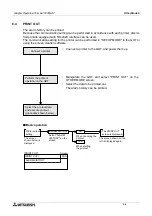Graphic Operation Terminal F930GOT
Alarm Function 7
7-3
1) Window display (comment window display)
In the case of FX-PCS-DU/WIN-E
If "window display" is selected as the alarm notification method, when an alarm device
becomes ON, an alarm message corresponding to the alarm device is displayed on the
user screen in the screen mode.
•
Using the screen creation software, alarm messages can be created and alarm display
positions can be selected among upper, medium and lower.
•
This window is displayed in the screen mode (while a user screen is displayed).
When the display is changed over to a system screen, the window disappears. However,
if an alarm device is ON, the window is displayed again when the display is changed over
to a user screen (the screen mode) again.
In the case of SW
o
D5C-GOTRE-PACK
By setting "Detail Display Destination" in "Basic Setting" in "Alarm History Common Setting"
in the software to "Comment Window", detailed comment messages corresponding to alarm
devices can be displayed.
In this case, the object "Alarm History" or "Alarm List" is displayed on the user screen, and
detailed comment messages are displayed when a touch key whose key code has been set
to "FFB8 (detailed display)" is pressed.
Alarm history display
: Refer to Paragraph 11.3.5.
Alarm list display
: Refer to Paragraph 11.3.6.
Upper
Medium
Lower
Message scroll key
•
An alarm message can be displayed in
up to 10 full-width or 20 half-width char-
acters.
•
When two or more alarm devices have
become ON, the alarm messages can be
scrolled using the message scroll keys.
When two or more errors have occurred
in the system, the error messages are
displayed in the same way.
•
When alarm devices have become
OFF, the window is closed.
Содержание F930GOT-BWD-E
Страница 1: ...USER S MANUAL F930GOT BWD E ...
Страница 4: ...Graphic Operation Terminal F930GOT ii ...
Страница 6: ...Graphic Operation Terminal F930GOT iv ...
Страница 14: ...vi ...
Страница 60: ...Graphic Operation Terminal F930GOT Start up 2 2 10 MEMO ...
Страница 68: ...Graphic Operation Terminal F930GOT Screen Mode 3 3 8 MEMO ...
Страница 120: ...Graphic Operation Terminal F930GOT Creation of Display Screens 8 8 30 ...
Страница 200: ...Graphic Operation Terminal F930GOT Changeover of Display Screen FX PCS DU WIN E 10 10 18 ...
Страница 272: ...Graphic Operation Terminal F930GOT Additional Functions in V 2 00 or later 13 13 24 MEMO ...