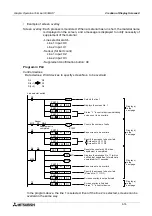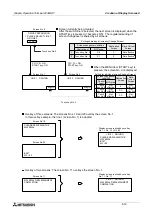Graphic Operation Terminal F930GOT
Creation of Display Screens 8
8-26
•
Control devices execute the following operations.
When bit devices M0 to M7, data devices D0 to D6 are assigned
0
1
When M0 becomes ON from OFF, the alarm history is
cleared.
M1 remains ON while a corresponding alarm device
remains ON.
When M2 becomes ON, the backlight of the display screen
becomes extinguished after a specified time.
M5 becomes ON when setting of a number is completed.
D0 to D2
Screens of the screen Nos. stored
in D0 to D2 are displayed.
When screen overlay is not
performed, "-1" is stored.
Screen Nos. of the screens
currently displayed are stored in
D3 to D5.
User screens Nos. 0 to 499
and system screens No. 1000
and later are available.
When screen overlay is not
performed, "-1" is stored in
D4 and D5.
D3 to D5
D6 stores a data file No.
D7 indicates the ID No. of an object.
M0
M2
M6 becomes ON when the backup battery power of the
GOT has dropped.
M3, M4, M7 is not used.
M6
K0
D0
K1
D1
K2
D2
D0 to D2 specify the
screen Nos. of screens to
overlay/be overlaid.
D3
D4
D5
D3 to D5 store the
screen Nos. of screens
currently displayed.
MOV K
¡
D6
2
3
4
5
ID
D7 stores the ID No. of a
manipulated object.
GOT
Sequence program
M1
M5
Bit devices
Word devices
D7
MOV
MOV
MOV
Содержание F930GOT-BWD-E
Страница 1: ...USER S MANUAL F930GOT BWD E ...
Страница 4: ...Graphic Operation Terminal F930GOT ii ...
Страница 6: ...Graphic Operation Terminal F930GOT iv ...
Страница 14: ...vi ...
Страница 60: ...Graphic Operation Terminal F930GOT Start up 2 2 10 MEMO ...
Страница 68: ...Graphic Operation Terminal F930GOT Screen Mode 3 3 8 MEMO ...
Страница 120: ...Graphic Operation Terminal F930GOT Creation of Display Screens 8 8 30 ...
Страница 200: ...Graphic Operation Terminal F930GOT Changeover of Display Screen FX PCS DU WIN E 10 10 18 ...
Страница 272: ...Graphic Operation Terminal F930GOT Additional Functions in V 2 00 or later 13 13 24 MEMO ...