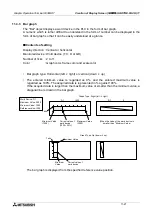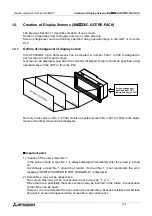Graphic Operation Terminal F930GOT
Creation of Display Screen (SW
o
o
o
o
D5C-GOTRE-PACK) 11
11-27
11.5.2
Bit function
The bit function allows a touch key in the GOT to control the ON/OFF status of a bit device in
the PLC.
The bit function allows a touch key to act as a switch such as a pushbutton switch.
u
u
u
u
Contents of setting
1) Operation mode
•
Select one among the following output operation modes.
Bit momentary: Turns on/off the controlled bit device in accordance with the ON/OFF sta-
tus of the control input key.
Bit ALT
: Turns on/off the controlled bit device every time the control input key
becomes ON from OFF (alternate type switch).
Bit SET
: Forces ON the controlled bit device when the control input key becomes
ON. The controlled bit device remains ON until a reset input is given.
Bit RESET
: Forces ON the controlled bit device when the control input key becomes
ON.
Operation examples of "Momentary" and "Bit ALT"
When a touch key is pressed, Y0 in the PLC is output.
-Switch
Control input: Touch key
Controlled bit device: Y0
When "Operation" is set to "Momentary"
When "Operation" is set to "Alternate"
ON
OFF
ON
OFF
ON
OFF
ON
OFF
Y0
Touch key
Содержание F930GOT-BWD-E
Страница 1: ...USER S MANUAL F930GOT BWD E ...
Страница 4: ...Graphic Operation Terminal F930GOT ii ...
Страница 6: ...Graphic Operation Terminal F930GOT iv ...
Страница 14: ...vi ...
Страница 60: ...Graphic Operation Terminal F930GOT Start up 2 2 10 MEMO ...
Страница 68: ...Graphic Operation Terminal F930GOT Screen Mode 3 3 8 MEMO ...
Страница 120: ...Graphic Operation Terminal F930GOT Creation of Display Screens 8 8 30 ...
Страница 200: ...Graphic Operation Terminal F930GOT Changeover of Display Screen FX PCS DU WIN E 10 10 18 ...
Страница 272: ...Graphic Operation Terminal F930GOT Additional Functions in V 2 00 or later 13 13 24 MEMO ...