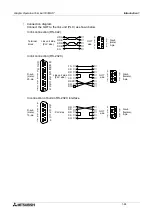Graphic Operation Terminal F930GOT
Introduction 1
1-31
•
Command
Use the following commands for communication with the GOT.
-
Read : Read the data stored in the GOT.
"0" at the head indicates a read command.
Read address:
Using ASCII codes, specify the head address (hexadecimal) of the data stored in the
GOT. The read address should be specified in turn from the upper digit.
Size:
In the unit of byte, specify the size of the read data (01H to FFH). The maximum allow-
able size is 255 bytes. "FFH" indicates 255 bytes. The size should be specified in the
order of upper digit and lower digit (in ASCII codes). For example, enter "8 + A" to specify
8AH bytes (= 138 bytes).
Data:
The data stored in the specified address is stored in turn.
One-byte data is converted into ASCII codes, and sorted in the order of upper digit and
lower digit.
CR
Size
STX
Read address
'0'
Type 2 may be used.
Command
CR
STX
žžžžžžžžžžžžžžžžžžžžžžžžžžžžžžžžž
Data 1
Response
Data 2
Example: When 2-byte data is read from the address 12EH (format = Type 2)
STX
Command
'0'
'0'
'1'
'2'
'E'
'0'
'2'
ETX
'6'
'D'
02H
30H
30H
31H
32H
45H
30H
03H
36H
44H
32H
Sum = 6DH
STX
Response
'5'
'A'
'3'
'8'
ETX
'E'
'4'
02H
35H
41H
33H
38H
03H
45H
34H
Sum = E4H
Memory inside GOT
5A
38
12E
12F
Each data is expressed
in hexadecimal.
Содержание F930GOT-BWD-E
Страница 1: ...USER S MANUAL F930GOT BWD E ...
Страница 4: ...Graphic Operation Terminal F930GOT ii ...
Страница 6: ...Graphic Operation Terminal F930GOT iv ...
Страница 14: ...vi ...
Страница 60: ...Graphic Operation Terminal F930GOT Start up 2 2 10 MEMO ...
Страница 68: ...Graphic Operation Terminal F930GOT Screen Mode 3 3 8 MEMO ...
Страница 120: ...Graphic Operation Terminal F930GOT Creation of Display Screens 8 8 30 ...
Страница 200: ...Graphic Operation Terminal F930GOT Changeover of Display Screen FX PCS DU WIN E 10 10 18 ...
Страница 272: ...Graphic Operation Terminal F930GOT Additional Functions in V 2 00 or later 13 13 24 MEMO ...