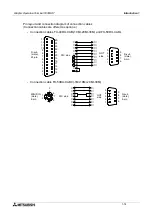Graphic Operation Terminal F930GOT
Introduction 1
1-7
1.5
System configuration
This paragraph describes connection of the GOT to a PLC and peripheral unit.
1.5.1
Enlarged view of connectors
A PLC and peripheral unit can be connected to the following connectors in the GOT.
1) Connectors in the GOT
Connectors are provided on the rear face of the GOT.
➀
PLC connector (RS-422 connector) D-sub, 9-pin, female
This connector allows communication with an FX/A Series PLC.
➁
PC connector (RS-232C connector), D-sub, 9-pin, male
This connector links a personal computer having the screen data created using the screen
creation software to allow data transfer.
When the RS-232C connector in the PC is the 9-pin type, use a data transfer cable FX-
232CAB-1. When the RS-232C connector in the PC is the half-pitch, 14-pin type, use a data
transfer cable FX-232CAB-2.
This connector is used also when the FX
2N
-232-BD is used for an FX
2N
Series PLC or when
1:N connection is adopted with "CPU PORT" in an FX/A Series PLC.
* When a PLC is connected via a computer link unit, use either of the connectors
➀
or
➁
above.
Содержание F930GOT-BWD-E
Страница 1: ...USER S MANUAL F930GOT BWD E ...
Страница 4: ...Graphic Operation Terminal F930GOT ii ...
Страница 6: ...Graphic Operation Terminal F930GOT iv ...
Страница 14: ...vi ...
Страница 60: ...Graphic Operation Terminal F930GOT Start up 2 2 10 MEMO ...
Страница 68: ...Graphic Operation Terminal F930GOT Screen Mode 3 3 8 MEMO ...
Страница 120: ...Graphic Operation Terminal F930GOT Creation of Display Screens 8 8 30 ...
Страница 200: ...Graphic Operation Terminal F930GOT Changeover of Display Screen FX PCS DU WIN E 10 10 18 ...
Страница 272: ...Graphic Operation Terminal F930GOT Additional Functions in V 2 00 or later 13 13 24 MEMO ...