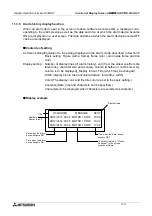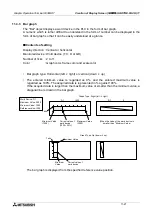Graphic Operation Terminal F930GOT
Creation of Display Screen (SW
o
o
o
o
D5C-GOTRE-PACK) 11
11-8
u
u
u
u
Display example
"RUN" or "STOP" are displayed as the "Ascii Display" objects using three data registers D100
to D102.
When X0 becomes ON, "RUN" is displayed.
When X1 becomes ON, "STOP" is displayed.
-
"Ascii Display" object (Specification example in the edit mode)
Character size
: W:
×
2, H:
×
2
Character attribute : Rotate
Word device
: D100
Data length
: 3
-
Display
-
Sequence program
n
n
n
n
Important point
The "Ascii Display" object displays specified texts on one screen as shown above. Accordingly,
the screen is not required to be changed over nor screens are not required to overlay/be over-
laid.
TEMP.HIGH
LINE 1
TEMP.NORMAL
LINE 1
"Text" object
"Ascii" object
Text (display color)
Bg (background color)
(The broken line is not
actually displayed.)
When X0 becomes ON
When X1 becomes ON
*"LINE 1" is displayed as the "Text" object.
X0
MOV
MOV
MOV
H 4F4E
H 4D52
H 4C41
D100
D101
D102
FNC12
FNC12
FNC12
X1
MOV
MOV
MOV
H 4948
H 4847
H 2121
D100
D101
D102
FNC12
FNC12
FNC12
4F
4D
4C
4E
52
41
D100
D101
D102
(H)
(H)
(H)
Upper
Lower
Storage status of data registers
49
48
21
48
47
21
D100
D101
D102
(H)
(H)
(H)
Upper
Lower
Storage status of data registers
Содержание F930GOT-BWD-E
Страница 1: ...USER S MANUAL F930GOT BWD E ...
Страница 4: ...Graphic Operation Terminal F930GOT ii ...
Страница 6: ...Graphic Operation Terminal F930GOT iv ...
Страница 14: ...vi ...
Страница 60: ...Graphic Operation Terminal F930GOT Start up 2 2 10 MEMO ...
Страница 68: ...Graphic Operation Terminal F930GOT Screen Mode 3 3 8 MEMO ...
Страница 120: ...Graphic Operation Terminal F930GOT Creation of Display Screens 8 8 30 ...
Страница 200: ...Graphic Operation Terminal F930GOT Changeover of Display Screen FX PCS DU WIN E 10 10 18 ...
Страница 272: ...Graphic Operation Terminal F930GOT Additional Functions in V 2 00 or later 13 13 24 MEMO ...