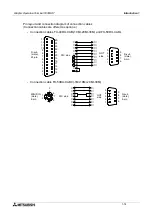Graphic Operation Terminal F930GOT
Introduction 1
1-4
Note 1: External characters and comments can be created using the screen creation software
(FX-PCS-DU/WIN-E).
Note 2: The function is valid only when the FX-PCS-DU/WIN-E is used.
* When the PLC is connected via a computer link unit, some functions are restricted.
HPP
mode
Device
monitor
•
The ON/OFF status of bit devices as well as cur-
rent values and set values of word devices can
be monitored using device Nos.
4
Note 1
Current value
/ set value
change
•
Current values and set values of word devices
can be changed using device Nos. and comment
expression.
Forced
ON/OFF
•
Bit devices (X, Y, M, S, T and C) in the PLC can
be forcedly set to ON or OFF.
State
monitor
•
State (S) Nos. in the ON status are automatically
displayed for monitoring.
Valid in FX
Series
PC
diagnosis
•
The error information in the PLC can be read
and displayed.
Valid in FX
Series
Test
mode
Screen list
•
User screens are displayed in the order of
screen No.
5
Other
mode
Time switch
•
A specified bit device can be kept ON for a spec-
ified period of time.
6
Note 2
PC transfer
•
The screen data and the alarm history can be
transferred between the GOT and the screen
creation software.
Printer output •
The alarm history can be output to a printer.
Entry code
•
The entry code to protect programs in the PLC
can be registered.
Environment
setting
•
The initial setting can be specified for the system
language, the connected PLC, the serial transfer,
the opening screen, the menu screen call, the
current time, the backlight extinguishing time, the
buzzer ON/OFF, the LCD contrast, the screen
data clear, etc.
Table 1.1:
Mode
Function
Outline of function
Reference
sections
Remarks
Содержание F930GOT-BWD-E
Страница 1: ...USER S MANUAL F930GOT BWD E ...
Страница 4: ...Graphic Operation Terminal F930GOT ii ...
Страница 6: ...Graphic Operation Terminal F930GOT iv ...
Страница 14: ...vi ...
Страница 60: ...Graphic Operation Terminal F930GOT Start up 2 2 10 MEMO ...
Страница 68: ...Graphic Operation Terminal F930GOT Screen Mode 3 3 8 MEMO ...
Страница 120: ...Graphic Operation Terminal F930GOT Creation of Display Screens 8 8 30 ...
Страница 200: ...Graphic Operation Terminal F930GOT Changeover of Display Screen FX PCS DU WIN E 10 10 18 ...
Страница 272: ...Graphic Operation Terminal F930GOT Additional Functions in V 2 00 or later 13 13 24 MEMO ...