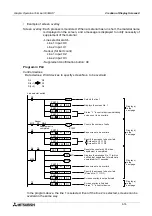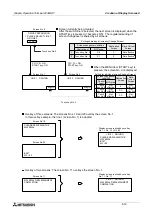Graphic Operation Terminal F930GOT
Creation of Display Screens 8
8-11
8.4
Concept on screen display
•
To display a screen
-
Each screen should be created using characters and graphics.
When the screen creation software for DU is used: Refer to Section 9.
When the screen creation software for GOT-A900 is used: Refer to Section 11.
•
To change over screens
-
Screen changeover should be set.
When the screen creation software for DU is used: Refer to Section 10.
When the screen creation software for GOT-A900 is used: Refer to Section 12.
8.4.1
Screen display position
The screen size is shown below.
•The display position can be specified in the unit
of dot.
8.4.2
Number of display screens and screen Nos.
•
Up to 500 screens can be displayed.
•
A screen No. is assigned to each display screen.
When the screen creation software for DU is used: Nos. 0 to 499
When the screen creation software for GOT-A900 is used: Nos. 1 to 500
* Though the first screen No. is different, it is automatically converted while it is read in
accordance with the used software.
240 dots
80 dot
s
Содержание F930GOT-BWD-E
Страница 1: ...USER S MANUAL F930GOT BWD E ...
Страница 4: ...Graphic Operation Terminal F930GOT ii ...
Страница 6: ...Graphic Operation Terminal F930GOT iv ...
Страница 14: ...vi ...
Страница 60: ...Graphic Operation Terminal F930GOT Start up 2 2 10 MEMO ...
Страница 68: ...Graphic Operation Terminal F930GOT Screen Mode 3 3 8 MEMO ...
Страница 120: ...Graphic Operation Terminal F930GOT Creation of Display Screens 8 8 30 ...
Страница 200: ...Graphic Operation Terminal F930GOT Changeover of Display Screen FX PCS DU WIN E 10 10 18 ...
Страница 272: ...Graphic Operation Terminal F930GOT Additional Functions in V 2 00 or later 13 13 24 MEMO ...