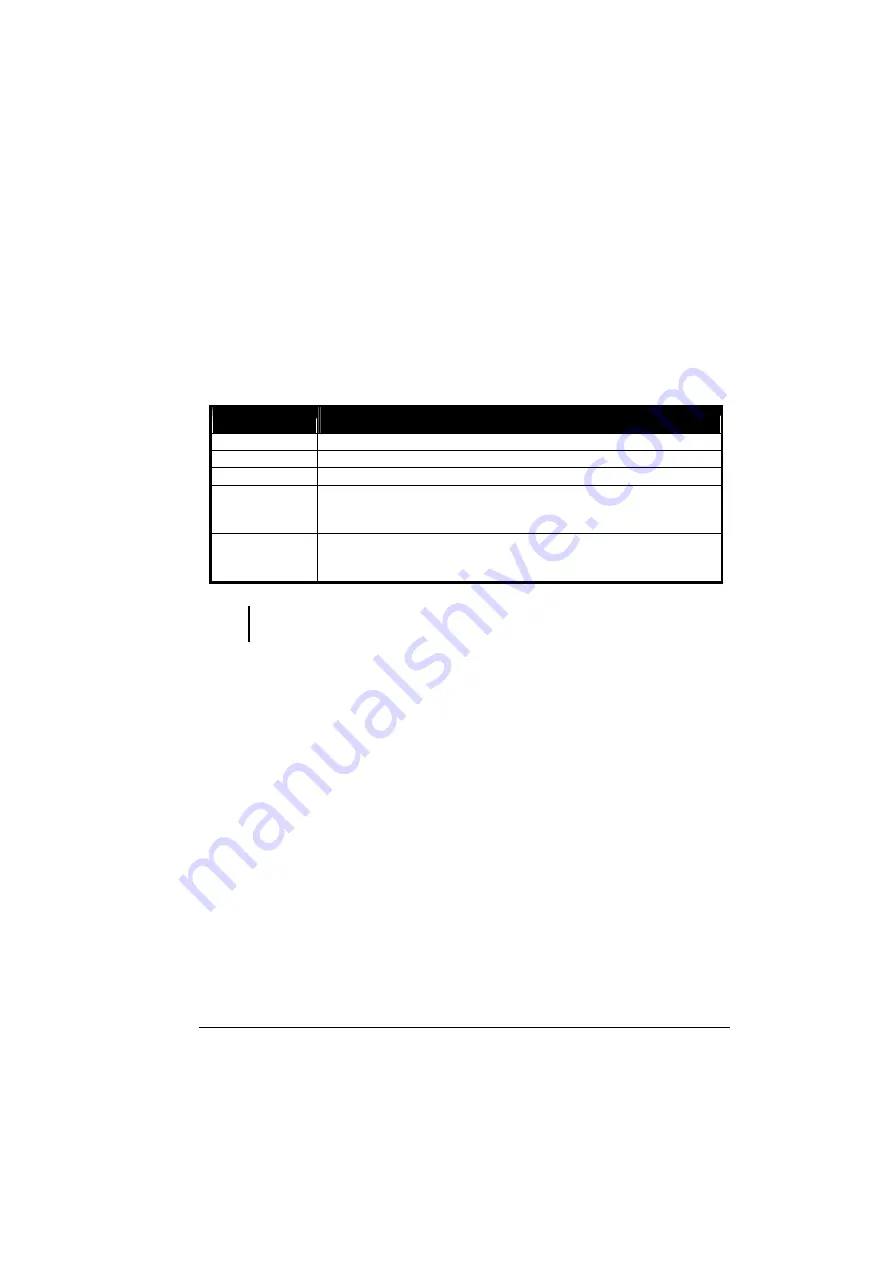
SetupConfiguration Utility
3-3
?
The
right column
of the screen gives help information of the selected
item.
?
The
bottom lines
of the screen give keyboard instructions for moving
around and making selections.
3-2.2 Moving Around and Making Selections
A brief description of keyboard usage is listed next:
Key
Function
?
,
?
Selects a menu title.
?
,
?
Selects an item or option.
Enter
Opens or closes the options window when an item is selected.
Space bar,–
Cycles through the pre-defined value for the selected item. Pressing the
space bar brings up the next value; pressing the minus (–) key does the
contrary.
Esc
1) Exits the SCU program.
2) Returns to the previous menu if in a submenu.
3) Closes the options window if one is open.
NOTE:
You are advised to use the touchpad or mouse (if installed), as it is more
straightforward than using the keyboard.
Содержание A770
Страница 1: ...A770 ENHANCE SERIES NOTEBOOK OPERATOR S MANUAL MITAC Technology Corporation P N 799001180012 R00 ...
Страница 2: ......
Страница 11: ...i Open Size With Rubber Bumper 315mm W 70mm H 260mm D Weight 14 3 lbs 6 5 kg ...
Страница 15: ...iii 2 4 5 Wireless LAN Utility Installation PROSET 2 18 ...
Страница 17: ...v 4 4 Cleaning 4 2 ...
Страница 19: ...vii List of Tables Table 1 1 Standard A770 Notebook Computer 1 2 ...
Страница 20: ...viii ...
Страница 26: ...1 6 System Overview 9 Carring Handle 10 Opening Latch 11 LCD Rubber Bumpers Figure 1 2 Features of the A770 ...
Страница 35: ...System Overview 1 15 Figure 1 6 Cursor Control Keys ...
Страница 54: ...Operation 2 7 Figure 2 5 Removing a FDD CD ROM DVD COMBO DVD RW Module ...
Страница 66: ...Operation 2 19 2 When the TSRC XP htm file appear then select START Control Panel button ...
Страница 67: ...Operation 2 20 3 When the Control Panel screen appear then click on performance and Maintenance button ...
Страница 68: ...Operation 2 21 4 When the Performance and Maintenance screen appear and then click on System button ...
Страница 69: ...Operation 2 22 5 When the System Properties screen appear and then click on Hardware and Device Manager button ...
Страница 71: ...Operation 2 24 7 When the Unknown Device Properties screen appear and then click on Reinstall Driver button ...
Страница 73: ...Operation 2 26 10 When the Hardware Update Wizard screen appears click on Finish button ...
Страница 101: ...SetupConfiguration Utility 3 20 4 Use IRQ5 as below ...
















































