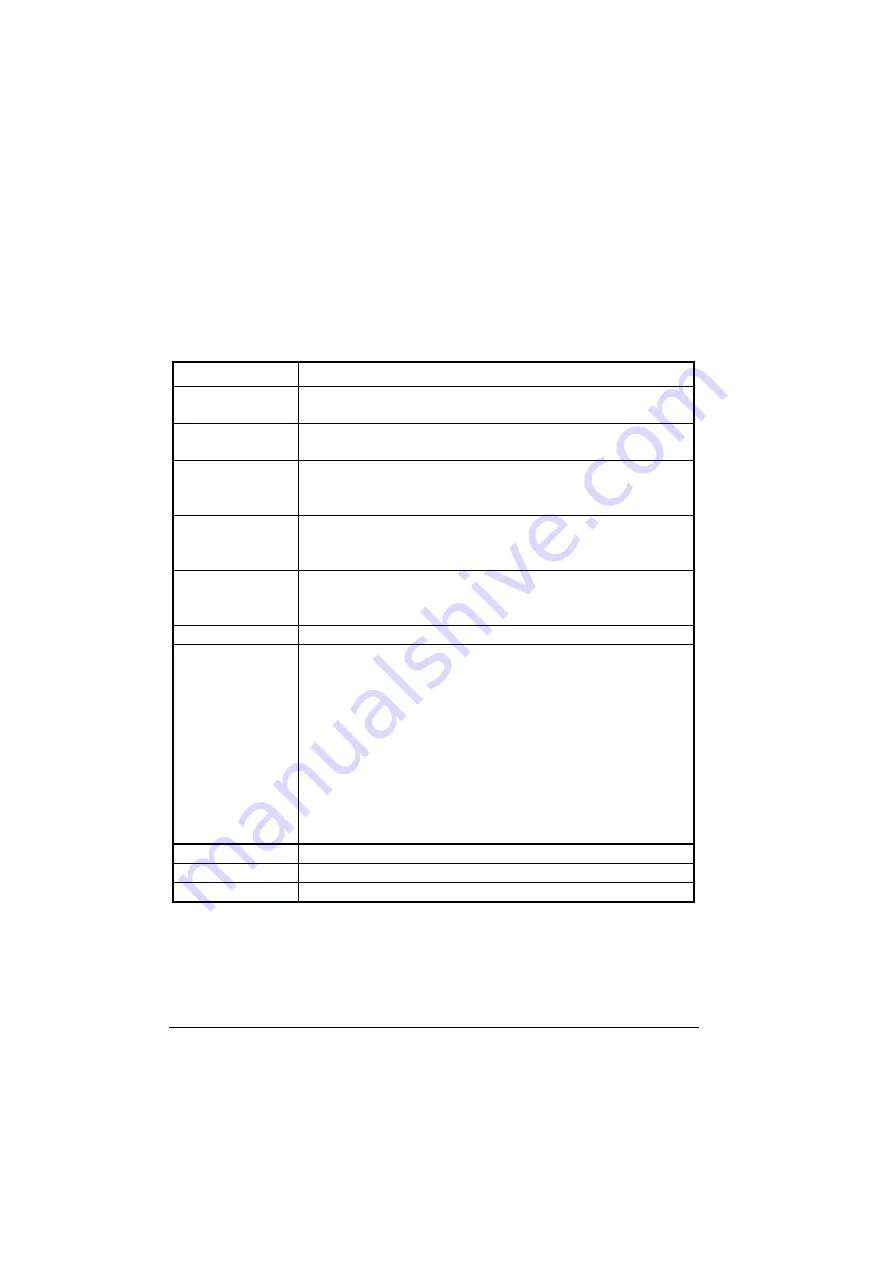
1-2
System Overview
The specifications in this table may be different from yours due to the optional
items. Please refer to the detailed specifications including the standard and
optional configurations on page f.
Feature
Description
CPU
Intel Pentium M Processor Banias 1.6GHz/Doth 1.8GHz in
?
-FCPGA package
Storage device
Removable 2.5-inch hard disk drive
Removable 3.5-inch 1.44 MB Floppy disk drive
Display
1. 12.1/13.3”/14.1” TFT XGA LCD, Res. 1027X768
2. Optional: 12.1" Touch Screen
12.1” Sunlight Readable (Transflective LCD )
Battery
Primary Li-ion Type , Battery life for 5 hours.
Bay1: Li-Ion Smart Battery
Bay2: Li-Ion Smart Battery
Keyboard
87key shower proof rubber keyboard, Embedded two button
track pad
Optional : LED Backlight Rubber Keyboard
Expansion
Two PCMCIA sockets (type II or one type III compatible)
I/O Devices
One RS-232 serial port
One Centronics parallel port, support EPP/ECP
One VGA monitor port
One RJ-11 port
One RJ-45 port
One Port Replicator port
One DC input power supply port
One infrared port
Two USB2.0 port
One 1394 Port
One Mic-In and Line Out
Dimensions
315(w) x 260 (D) x 70 (H) mm
Weight
6.5 KG (14.3 lbs)
Software
Support Windows 2000/ Windows XP
Table 1-1 Standard A770 Notebook Computer
Содержание A770
Страница 1: ...A770 ENHANCE SERIES NOTEBOOK OPERATOR S MANUAL MITAC Technology Corporation P N 799001180012 R00 ...
Страница 2: ......
Страница 11: ...i Open Size With Rubber Bumper 315mm W 70mm H 260mm D Weight 14 3 lbs 6 5 kg ...
Страница 15: ...iii 2 4 5 Wireless LAN Utility Installation PROSET 2 18 ...
Страница 17: ...v 4 4 Cleaning 4 2 ...
Страница 19: ...vii List of Tables Table 1 1 Standard A770 Notebook Computer 1 2 ...
Страница 20: ...viii ...
Страница 26: ...1 6 System Overview 9 Carring Handle 10 Opening Latch 11 LCD Rubber Bumpers Figure 1 2 Features of the A770 ...
Страница 35: ...System Overview 1 15 Figure 1 6 Cursor Control Keys ...
Страница 54: ...Operation 2 7 Figure 2 5 Removing a FDD CD ROM DVD COMBO DVD RW Module ...
Страница 66: ...Operation 2 19 2 When the TSRC XP htm file appear then select START Control Panel button ...
Страница 67: ...Operation 2 20 3 When the Control Panel screen appear then click on performance and Maintenance button ...
Страница 68: ...Operation 2 21 4 When the Performance and Maintenance screen appear and then click on System button ...
Страница 69: ...Operation 2 22 5 When the System Properties screen appear and then click on Hardware and Device Manager button ...
Страница 71: ...Operation 2 24 7 When the Unknown Device Properties screen appear and then click on Reinstall Driver button ...
Страница 73: ...Operation 2 26 10 When the Hardware Update Wizard screen appears click on Finish button ...
Страница 101: ...SetupConfiguration Utility 3 20 4 Use IRQ5 as below ...
















































