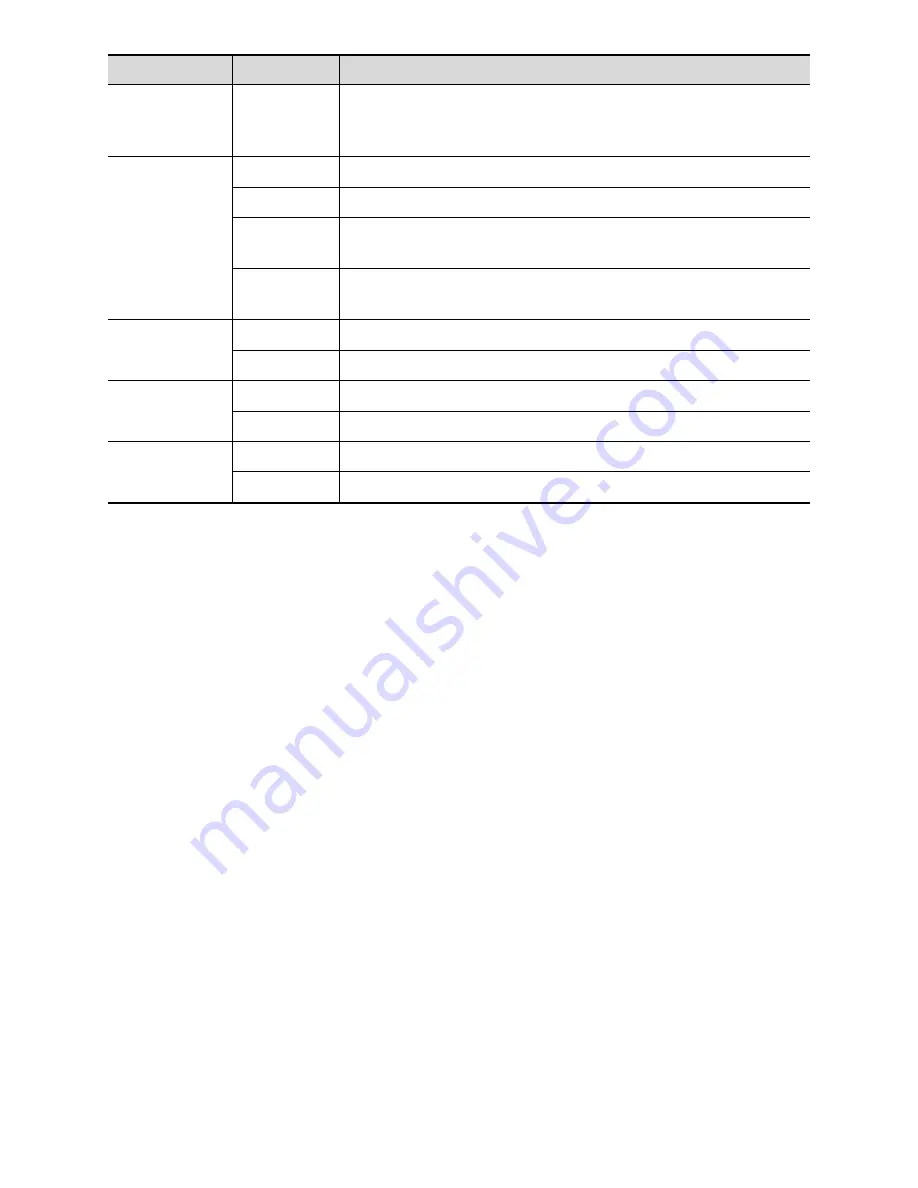
ZS3 Service Manual
Page 77 of 295
Exam Type
Information Description
BP(R)
(blood
pressure)
Input right blood pressure.
URO
(Urology)
Height
/
Weight
/
Serum
PSA
/
PPSA
coefficient
/
Small Parts
Height
/
Weight
/
PED
(Pediatrics)
Height
/
Weight
/
Breast
Height
/
Weight
/
3. Operating Information
Accession: refers to exam number used in DICOM.
Attd. Phys: Diagnostician: people who is responsible for the exam.
Operator: people who is responsible for images collection and scanning.
Ref. Phys: the people who requires the operator to do the ultrasound operation.
Tip: if the name has been entered before, then it can be memorized by the system,
you can select it in the drop-down list.
4. Functional key
[Pause Exam]: to pause the current exam due to some special causes or system
power off.
[Cancel Exam]: to cancel the current exam.
NOTE: The cancelled exam can’t be restored.
[New Patient]: click to clear the current patient information in the patient
information screen in order to input new patient information.
[New Exam]: click to clear the current exam information in order to create a new
exam for the current patient.
[OK]: click to save the patient data entered and exit the screen.
[Cancel]: click to cancel the patient data entered and exit the screen.
Содержание Zonare ZS3
Страница 1: ...ZS3 Diagnostic Ultrasound System Service Manual ...
Страница 34: ...ZS3 Service Manual Page 34 of 295 4 System Overview Major System Assemblies Figure 4 1 ZS3 System ...
Страница 120: ...ZS3 Service Manual Page 120 of 295 FTP Setup Enters Setup Network FTP ...
Страница 124: ...ZS3 Service Manual Page 124 of 295 ...
Страница 131: ...ZS3 Service Manual Page 131 of 295 13 System Diagrams ...
Страница 132: ...ZS3 Service Manual Page 132 of 295 Power Block Diagram Figure 13 1 ZS3 Power Block Diagram ...
Страница 133: ...ZS3 Service Manual Page 133 of 295 Cabling Diagram Figure 13 2 ZS3 Cabling Diagram ...
Страница 134: ...ZS3 Service Manual Page 134 of 295 System Block Diagram Figure 13 3 ZS3 Overall System Block Diagram ...
Страница 138: ...ZS3 Service Manual Page 138 of 295 Figure 14 6 ZS3 ...
Страница 157: ...ZS3 Service Manual Page 157 of 295 8 The system performs the second automatic reboot and enters the following page ...
Страница 185: ...ZS3 Service Manual Page 185 of 295 17 Preventative Maintenance Forms ...
Страница 217: ...ZS3 Service Manual Page 217 of 295 Figure 18 8 ZS3 ...
Страница 252: ...ZS3 Service Manual Page 252 of 295 Figure 19 43 ZS3 Power Cable USB Cable ...
Страница 295: ...P N 046 014026 00 2 0 ...
















































