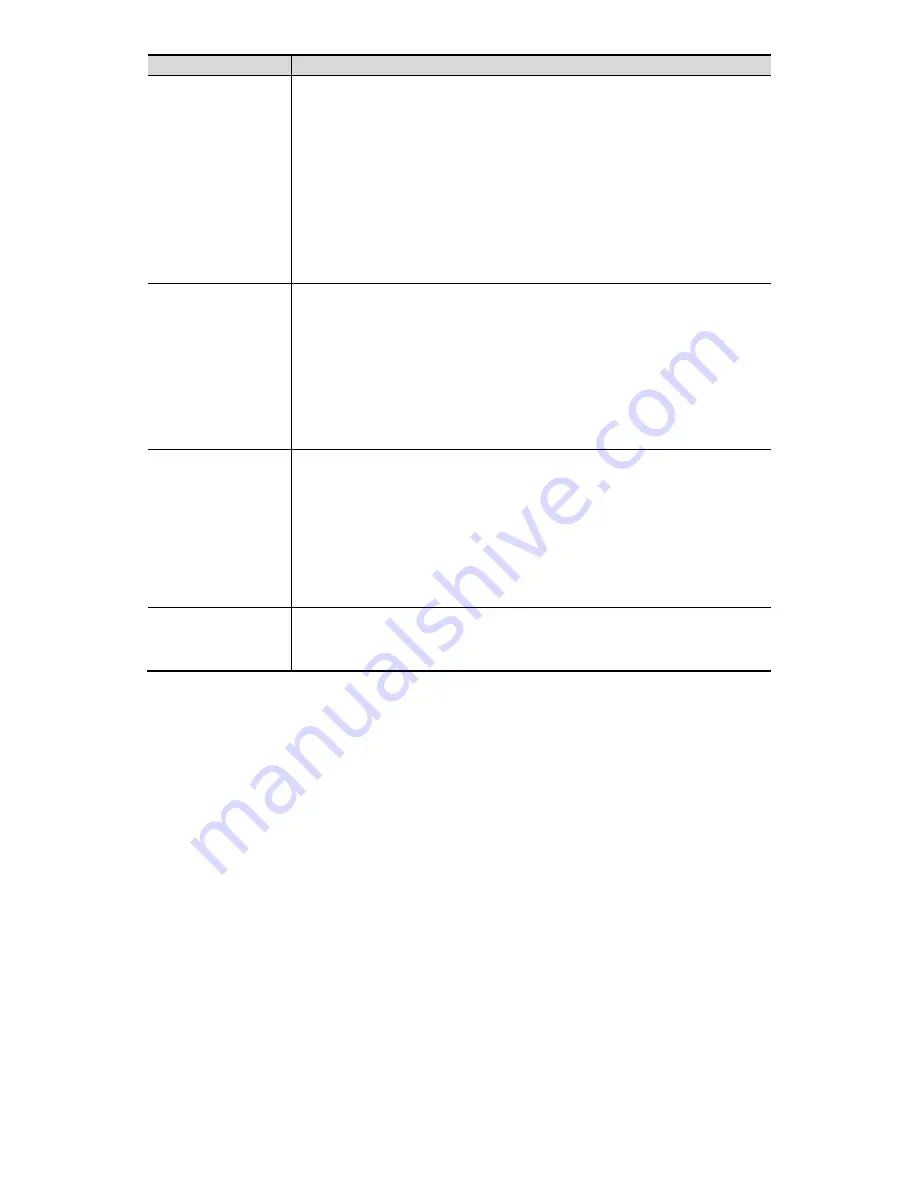
ZS3 Service Manual
Page 113 of 295
Name
Description
Append
Operator ID or Attending Physician can be appended after
being checked.
For example, after scanning a 1D barcode of an Operator
ID or Attending Physician, the obtained data is A, and A
will be disp
layed in the "Operator ID" or “Attending
Physician” field in Patient page automatically.
After scanning a 1D barcode of an Operator ID or Attending
Physician for a second time, the obtained data is B, and A
will be appended by B in the "Operator ID" or "Attending
Physician" field in Patient page automatically.
Barcode
Worklist options
None: create a new exam according to the analyzed
barcode.
Worklist Cache (if available): create a new exam according
to the analyzed barcode that is matched with the exam in
the Worklist cache.
Worklist Server (if available): create a new exam according
to the analyzed barcode that is matched with the exam in
the Worklist server.
Default
1. Select a default item for searching the Worklist server.
For example, users select "Patient ID" from the drop down
list, and the system searches Patient ID in the Worklist
server.
2. Select "None", and the system searches the Worklist
server in the priority order: "Patient ID" -> "Patient Last
name" -> "Accession Number".
Barcode
Reader Device
Assignment
Select an appropriate Barcode Reader Device.
None: the barcode is input as a string of characters.
Power Save
Enter [Setup]->[Peripheral]->[Power Save]
Содержание Zonare ZS3
Страница 1: ...ZS3 Diagnostic Ultrasound System Service Manual ...
Страница 34: ...ZS3 Service Manual Page 34 of 295 4 System Overview Major System Assemblies Figure 4 1 ZS3 System ...
Страница 120: ...ZS3 Service Manual Page 120 of 295 FTP Setup Enters Setup Network FTP ...
Страница 124: ...ZS3 Service Manual Page 124 of 295 ...
Страница 131: ...ZS3 Service Manual Page 131 of 295 13 System Diagrams ...
Страница 132: ...ZS3 Service Manual Page 132 of 295 Power Block Diagram Figure 13 1 ZS3 Power Block Diagram ...
Страница 133: ...ZS3 Service Manual Page 133 of 295 Cabling Diagram Figure 13 2 ZS3 Cabling Diagram ...
Страница 134: ...ZS3 Service Manual Page 134 of 295 System Block Diagram Figure 13 3 ZS3 Overall System Block Diagram ...
Страница 138: ...ZS3 Service Manual Page 138 of 295 Figure 14 6 ZS3 ...
Страница 157: ...ZS3 Service Manual Page 157 of 295 8 The system performs the second automatic reboot and enters the following page ...
Страница 185: ...ZS3 Service Manual Page 185 of 295 17 Preventative Maintenance Forms ...
Страница 217: ...ZS3 Service Manual Page 217 of 295 Figure 18 8 ZS3 ...
Страница 252: ...ZS3 Service Manual Page 252 of 295 Figure 19 43 ZS3 Power Cable USB Cable ...
Страница 295: ...P N 046 014026 00 2 0 ...















































