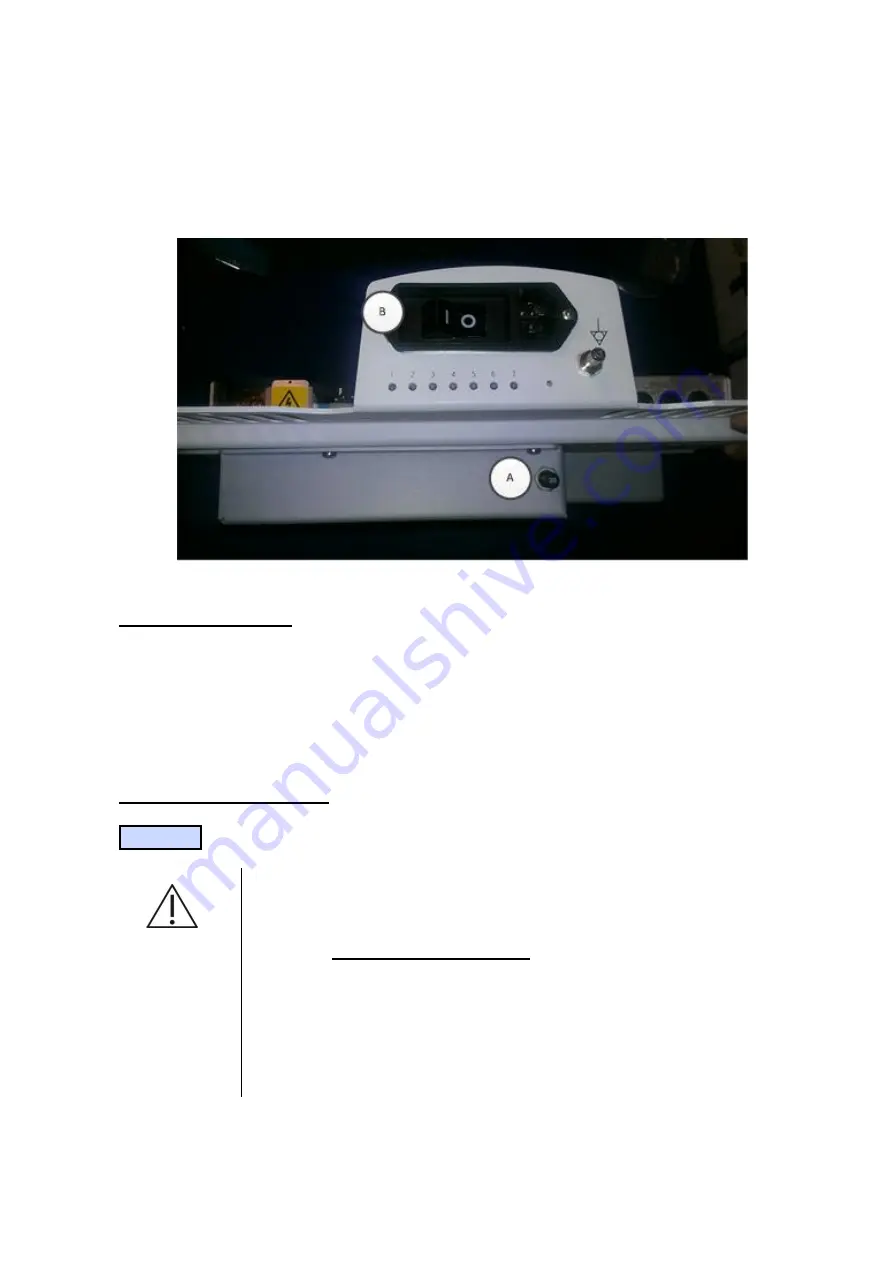
ZS3 Service Manual
Page 238 of 295
6. Before powering on the cart, please engage the two circuit breakers as follows:
a.
Push “
in
” the circuit breaker on the rear of the ZPAK
b. Connect AC cord to cart and wall outlet.
c.
Flip the cart circuit breaker “
on
” by pushing in the “1”.
Figure 19.26-ZS3
System Verification:
1. Power on the system and perform a series of basic user operations, to verify
normal system functionality.
2. Verify that the battery status ICON, on the upper-left corner of the display of the
system, shows a current status.
3. Once verification is complete, return system to normal operation.
Z-
PAK “RECONDITION”:
NOTE
After installing a new battery pack, the calibration between the Z-
PAK and the fuel gauge in the power supply module should be
closely matched, and the time-
consuming “Reconditioning” process
should not need to be performed to achieve normal battery operated
performance on the system.
If the Z-PAK battery pack being installed is not a new item
(older/reduced capacity cells), or there are any subsequent battery
performance concerns after part replacement, perform the
“Recondition” procedure described in Chapter 18 of this manual.
Содержание Zonare ZS3
Страница 1: ...ZS3 Diagnostic Ultrasound System Service Manual ...
Страница 34: ...ZS3 Service Manual Page 34 of 295 4 System Overview Major System Assemblies Figure 4 1 ZS3 System ...
Страница 120: ...ZS3 Service Manual Page 120 of 295 FTP Setup Enters Setup Network FTP ...
Страница 124: ...ZS3 Service Manual Page 124 of 295 ...
Страница 131: ...ZS3 Service Manual Page 131 of 295 13 System Diagrams ...
Страница 132: ...ZS3 Service Manual Page 132 of 295 Power Block Diagram Figure 13 1 ZS3 Power Block Diagram ...
Страница 133: ...ZS3 Service Manual Page 133 of 295 Cabling Diagram Figure 13 2 ZS3 Cabling Diagram ...
Страница 134: ...ZS3 Service Manual Page 134 of 295 System Block Diagram Figure 13 3 ZS3 Overall System Block Diagram ...
Страница 138: ...ZS3 Service Manual Page 138 of 295 Figure 14 6 ZS3 ...
Страница 157: ...ZS3 Service Manual Page 157 of 295 8 The system performs the second automatic reboot and enters the following page ...
Страница 185: ...ZS3 Service Manual Page 185 of 295 17 Preventative Maintenance Forms ...
Страница 217: ...ZS3 Service Manual Page 217 of 295 Figure 18 8 ZS3 ...
Страница 252: ...ZS3 Service Manual Page 252 of 295 Figure 19 43 ZS3 Power Cable USB Cable ...
Страница 295: ...P N 046 014026 00 2 0 ...
















































