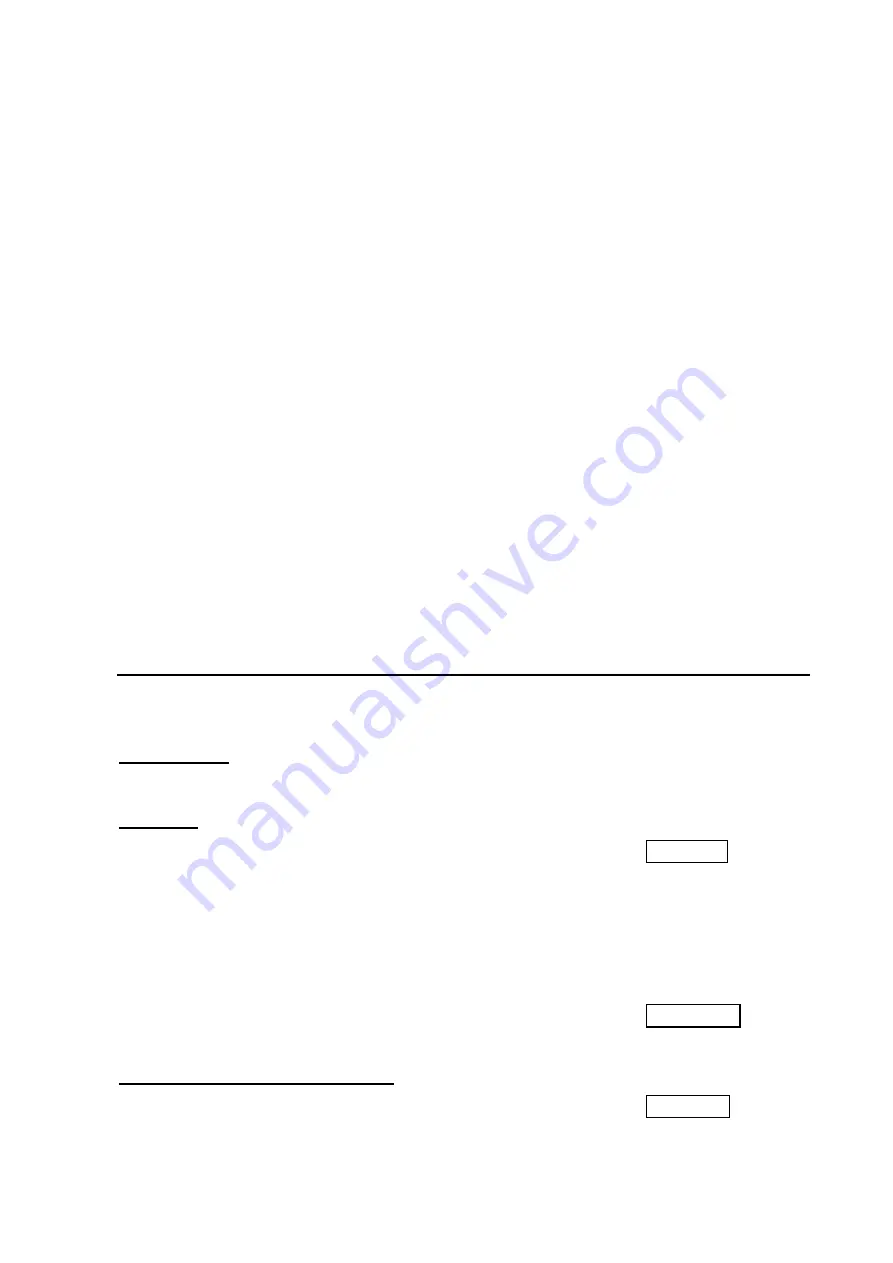
ZS3 Service Manual
Page 213 of 295
Battery Performance
– Charge Times -
Reconditioning
The following information is intended to provide an overview on the battery-driven
system operation times and charging intervals for the Z-PAK battery pack. There are a
number of variables that impact both the operating time and charge time, that must be
taken into consideration when anticipating the performance of a specific battery.
Cart battery packs are "consumable" items, and as such should be expected to have a
gradual drop-off in performance (system operating time) over their life span. The
system operating time numbers listed in this document are in reference to a "new"
(optimum) battery.
Charging times will be significantly impacted by the temperature of the battery pack at
the time of the start of the charging cycle. The intelligent PIC device that manages the
charging process will disable, or reduce the rate of charge, as dictated by the battery
pack's current temperature.
The total time that will be required for a battery to reach a full state of charge is
impacted by a number of variables. These include:
1) Operating state of system (transducer in use: HV active)
2) Temperature of battery pack
3) Initial first-charge for Z-PAK:
Cart Battery Pack
Performance:
Typical system operation interval (on full charge): ..........................
up to 1.5 Hours
Charging:
Rapid Charge Rate (5A): .................................................................
5.0 hours
(total)
Step #1: .......................................................................................... 3.0 hours
–
main
charge
Step #2: .......................................................................................... 2.0 hours
– final
top-off charge
Trickle-Charge Rate (i.e., hot battery state) ....................................
16.0 Hours
(worst-
case)
Recondition & Full Charge State:
Optimum (battery in cool state, and initial charge level near full) ....
8.0 Hours
(total)
Содержание Zonare ZS3
Страница 1: ...ZS3 Diagnostic Ultrasound System Service Manual ...
Страница 34: ...ZS3 Service Manual Page 34 of 295 4 System Overview Major System Assemblies Figure 4 1 ZS3 System ...
Страница 120: ...ZS3 Service Manual Page 120 of 295 FTP Setup Enters Setup Network FTP ...
Страница 124: ...ZS3 Service Manual Page 124 of 295 ...
Страница 131: ...ZS3 Service Manual Page 131 of 295 13 System Diagrams ...
Страница 132: ...ZS3 Service Manual Page 132 of 295 Power Block Diagram Figure 13 1 ZS3 Power Block Diagram ...
Страница 133: ...ZS3 Service Manual Page 133 of 295 Cabling Diagram Figure 13 2 ZS3 Cabling Diagram ...
Страница 134: ...ZS3 Service Manual Page 134 of 295 System Block Diagram Figure 13 3 ZS3 Overall System Block Diagram ...
Страница 138: ...ZS3 Service Manual Page 138 of 295 Figure 14 6 ZS3 ...
Страница 157: ...ZS3 Service Manual Page 157 of 295 8 The system performs the second automatic reboot and enters the following page ...
Страница 185: ...ZS3 Service Manual Page 185 of 295 17 Preventative Maintenance Forms ...
Страница 217: ...ZS3 Service Manual Page 217 of 295 Figure 18 8 ZS3 ...
Страница 252: ...ZS3 Service Manual Page 252 of 295 Figure 19 43 ZS3 Power Cable USB Cable ...
Страница 295: ...P N 046 014026 00 2 0 ...
















































