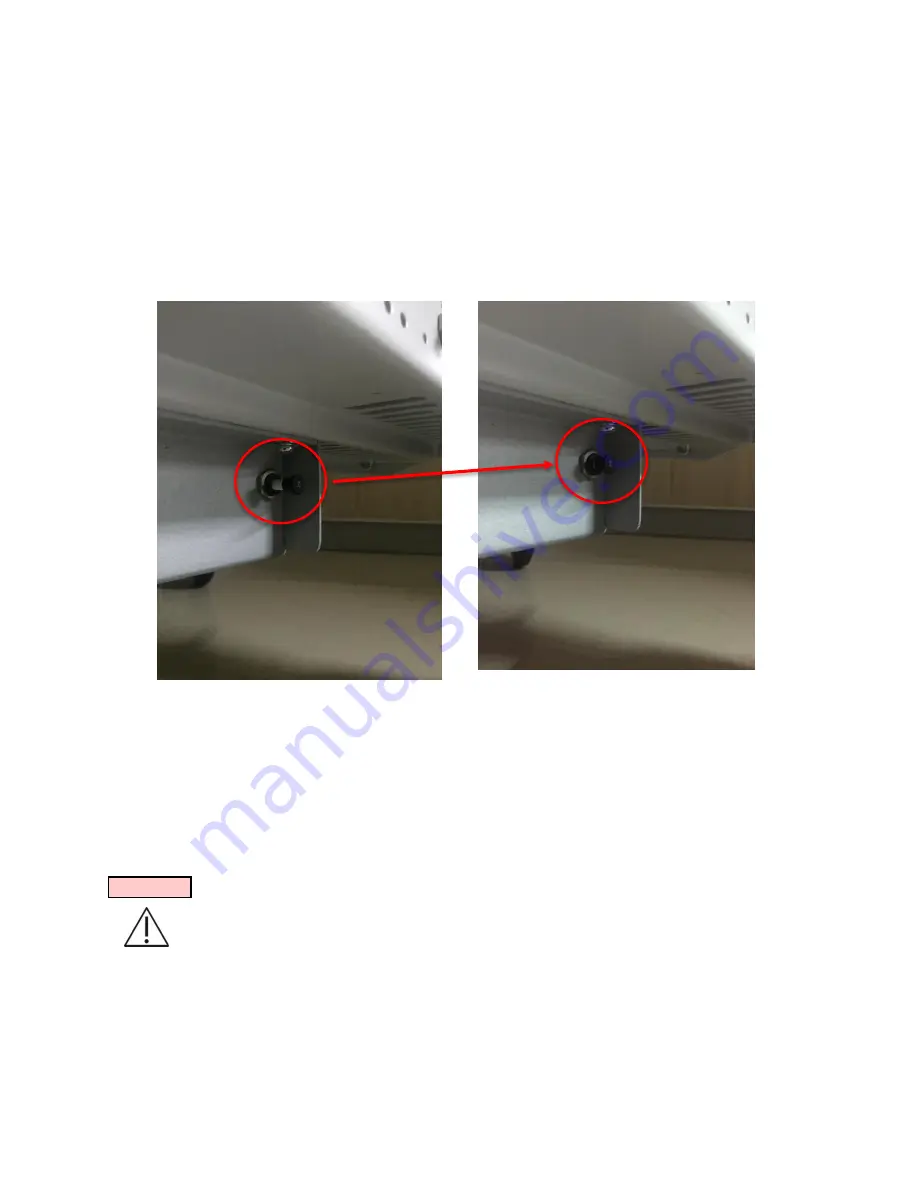
ZS3 Service Manual
Page 49 of 295
Mechanical Inspection
Ensure wheels and brakes function properly
Raise and lower the Cart height adjuster (pull release lever located on the
right of the system), to verify smooth operation and positive locking.
Ensure the LCD display monitor rotates and adjusts properly
Ensure the ZS3 module is securely attached in the Cart.
Immediately report any mechanical discrepancies to Mindray/Zonare.
The system is shipped with the ZPAK
circuit breaker in the “Off” position. If it
is not in the “Off” position, push the plunger in before connecting to AC.
Figure 5.9-ZS3
System Installation
1. Check to ensure all peripherals, software level, and serial numbers correspond
with sales order. Make note of any missing items or discrepancies, and
immediately report to Mindray/Zonare.
WARNING
To prevent possible damage to the electronics of the system from
condensation, the following warning must be observed:
If the system has been subjected to an environment during
shipping/transport that differs greatly in temperature and/or humidity, from
the environment where it has been moved for installation/intended
Содержание Zonare ZS3
Страница 1: ...ZS3 Diagnostic Ultrasound System Service Manual ...
Страница 34: ...ZS3 Service Manual Page 34 of 295 4 System Overview Major System Assemblies Figure 4 1 ZS3 System ...
Страница 120: ...ZS3 Service Manual Page 120 of 295 FTP Setup Enters Setup Network FTP ...
Страница 124: ...ZS3 Service Manual Page 124 of 295 ...
Страница 131: ...ZS3 Service Manual Page 131 of 295 13 System Diagrams ...
Страница 132: ...ZS3 Service Manual Page 132 of 295 Power Block Diagram Figure 13 1 ZS3 Power Block Diagram ...
Страница 133: ...ZS3 Service Manual Page 133 of 295 Cabling Diagram Figure 13 2 ZS3 Cabling Diagram ...
Страница 134: ...ZS3 Service Manual Page 134 of 295 System Block Diagram Figure 13 3 ZS3 Overall System Block Diagram ...
Страница 138: ...ZS3 Service Manual Page 138 of 295 Figure 14 6 ZS3 ...
Страница 157: ...ZS3 Service Manual Page 157 of 295 8 The system performs the second automatic reboot and enters the following page ...
Страница 185: ...ZS3 Service Manual Page 185 of 295 17 Preventative Maintenance Forms ...
Страница 217: ...ZS3 Service Manual Page 217 of 295 Figure 18 8 ZS3 ...
Страница 252: ...ZS3 Service Manual Page 252 of 295 Figure 19 43 ZS3 Power Cable USB Cable ...
Страница 295: ...P N 046 014026 00 2 0 ...
















































