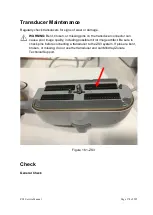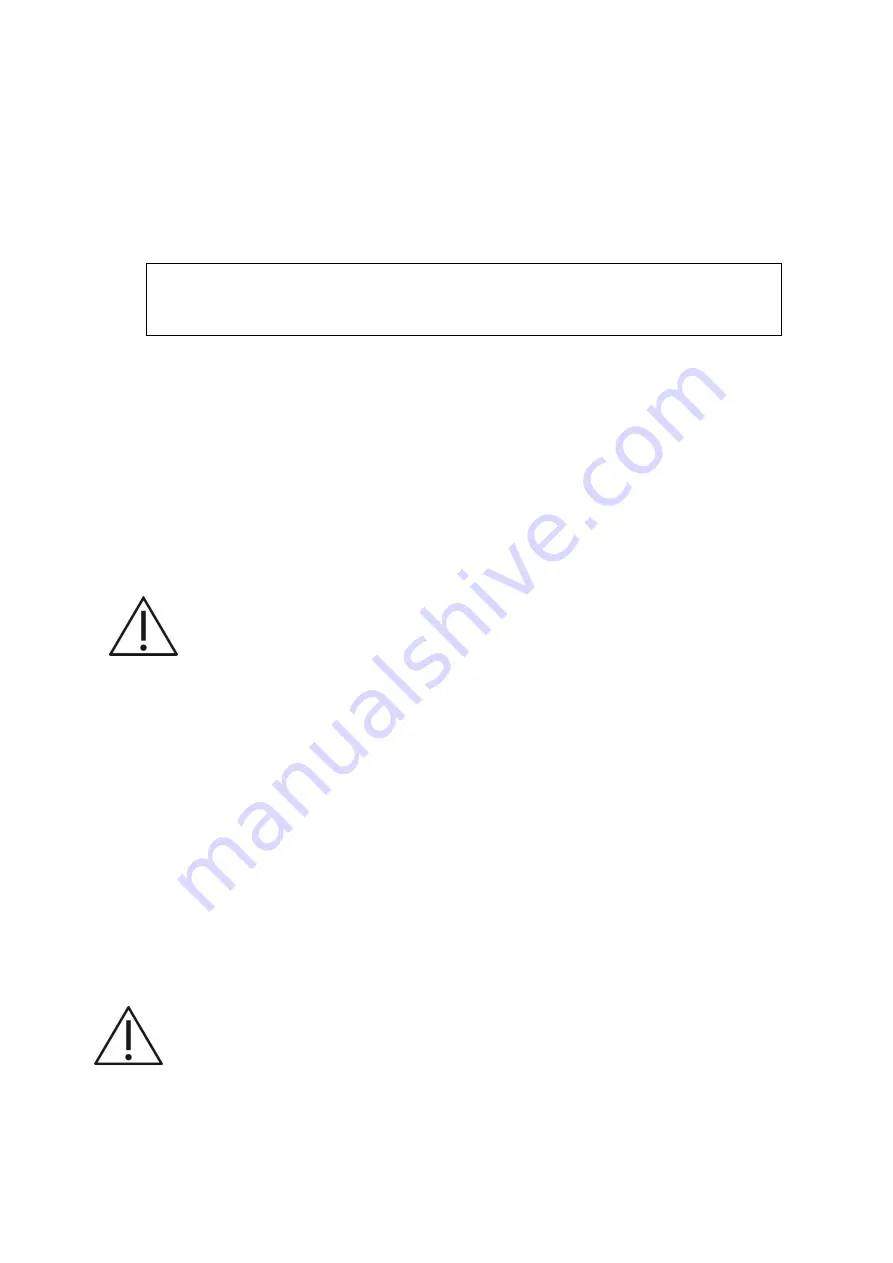
ZS3 Service Manual
Page 172 of 295
Use a soft dry cloth to clean the surface of the control panel (including the
keystrokes, encoders and sliders). If the control panel is dirty, moisten the soft
cloth with a little mild soapy water and wipe away any stains. Use another soft dry
cloth to remove any moisture and allow all hard surfaces to completely air dry. If
the control panel is difficult to clean, disassemble the encoder caps first and then
clean it with mild soapy water.
NOTE:
The keyboard on the control panel should be cleaned periodically,
otherwise the keys may be blocked with dirt and when the buzzer
rings the keys will not work.
External Case Cleaning
1. Before cleaning, turn off the AC circuit breaker on the ZS3 system to
remove all power from the unit.
2. Wipe the ZS3 system surfaces with a safe disinfectant solution such as
Sani-Cloth Plus or isopropyl 50% alcohol and follow the disinfectant label
instructions for use.
3. Repeat with water moistened soft cloth only.
4. Wipe dry with a clean, dry, soft cloth.
WARNING:
Do not expose the external case of the LCD display to any of the
following agents:
Cidex
Betadine
WARNING:
Do not use disinfectants (such as gluteraldahyde or hydrogen peroxide) or
acetone to clean any surfaces on the ZS3 system or its accessories.
Before cleaning, turn off the AC circuit breaker on the ZS3 system to
remove all power from the unit.
Do not autoclave, immerse, or attempt to sterilize the LCD display or
transducers.
Do not spill or spray liquid directly on the control panel, LCD display, battery
charger, AC power adapter, or transducer connector.
WARNING:
To avoid electrical shock before cleaning the ZS3 system, turn off
the AC circuit breaker at the rear of the system. Always use protective eyewear
and clothing when cleaning or disinfecting the ZS3 system.
The level of disinfection required for the ZS3 system is dictated by the type
of contaminants the system came in contact with.
Содержание Zonare ZS3
Страница 1: ...ZS3 Diagnostic Ultrasound System Service Manual ...
Страница 34: ...ZS3 Service Manual Page 34 of 295 4 System Overview Major System Assemblies Figure 4 1 ZS3 System ...
Страница 120: ...ZS3 Service Manual Page 120 of 295 FTP Setup Enters Setup Network FTP ...
Страница 124: ...ZS3 Service Manual Page 124 of 295 ...
Страница 131: ...ZS3 Service Manual Page 131 of 295 13 System Diagrams ...
Страница 132: ...ZS3 Service Manual Page 132 of 295 Power Block Diagram Figure 13 1 ZS3 Power Block Diagram ...
Страница 133: ...ZS3 Service Manual Page 133 of 295 Cabling Diagram Figure 13 2 ZS3 Cabling Diagram ...
Страница 134: ...ZS3 Service Manual Page 134 of 295 System Block Diagram Figure 13 3 ZS3 Overall System Block Diagram ...
Страница 138: ...ZS3 Service Manual Page 138 of 295 Figure 14 6 ZS3 ...
Страница 157: ...ZS3 Service Manual Page 157 of 295 8 The system performs the second automatic reboot and enters the following page ...
Страница 185: ...ZS3 Service Manual Page 185 of 295 17 Preventative Maintenance Forms ...
Страница 217: ...ZS3 Service Manual Page 217 of 295 Figure 18 8 ZS3 ...
Страница 252: ...ZS3 Service Manual Page 252 of 295 Figure 19 43 ZS3 Power Cable USB Cable ...
Страница 295: ...P N 046 014026 00 2 0 ...