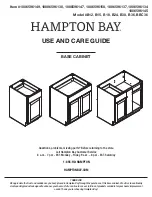Anesthesia Frame
8-5
Be sure to check the anesthesia frame each time before use. Do not use the
worn or damaged anesthesia frame.
8.3.3.2 Installation and Use
1.
Slide the clamp housing onto the side rail of the operating table.
2.
Insert the vertical pole of the anesthesia frame into the opening of the clamp.
3.
Adjust the vertical pole to a suitable height.
4.
Tighten the locking handle to lock the accessory.
5.
Hang the surgical sheet on the horizontal pole of the anesthesia frame.
6.
Make sure both the clamp and the anesthesia frame are reliably installed.
Only the light square clamps match the vertical pole of the light anesthesia
frame. Do not use other clamps. Otherwise, it can cause personal injury
and/or property damage.
Make sure the clamp is tightly locked on the side rail and positioned upright.
Otherwise, the anesthesia frame can fall and cause personal injury and/or
property damage.
Make sure the anesthesia frame is tightly fixed by the locking handle and
positioned upright. Otherwise, the anesthesia frame can fall and cause
personal injury and/or property damage.
Содержание HyBase 8300
Страница 1: ...Operator s Manual HyBase 8300 HyBase 8500 Operating Table ...
Страница 2: ......
Страница 84: ...This page is intentionally blank ...
Страница 106: ...This page is intentionally blank ...
Страница 110: ...This page is intentionally blank ...
Страница 122: ...This page is intentionally blank ...
Страница 132: ...This page is intentionally blank ...
Страница 142: ...This page is intentionally blank ...
Страница 150: ...Appendices 10 8 3 Back plate up down up 90 5 down 45 5 ...
Страница 153: ...Appendices 10 11 6 Dual joint head plate up down up 60 5 down 60 5 7 Reverse trendelenburg 20 5 Back plate down 20 5 ...
Страница 158: ...Appendices 10 16 3 Back plate up down up 90 5 down 45 5 ...
Страница 161: ...Appendices 10 19 6 Dual joint head plate up down up 60 5 down 60 5 7 Reverse trendelenburg 20 5 Back plate down 20 5 ...
Страница 167: ...Appendices 10 25 If you want to know more information please see the accessories brochure for details ...
Страница 175: ...This page is intentionally blank ...
Страница 176: ...P N 046 006753 00 2 ...