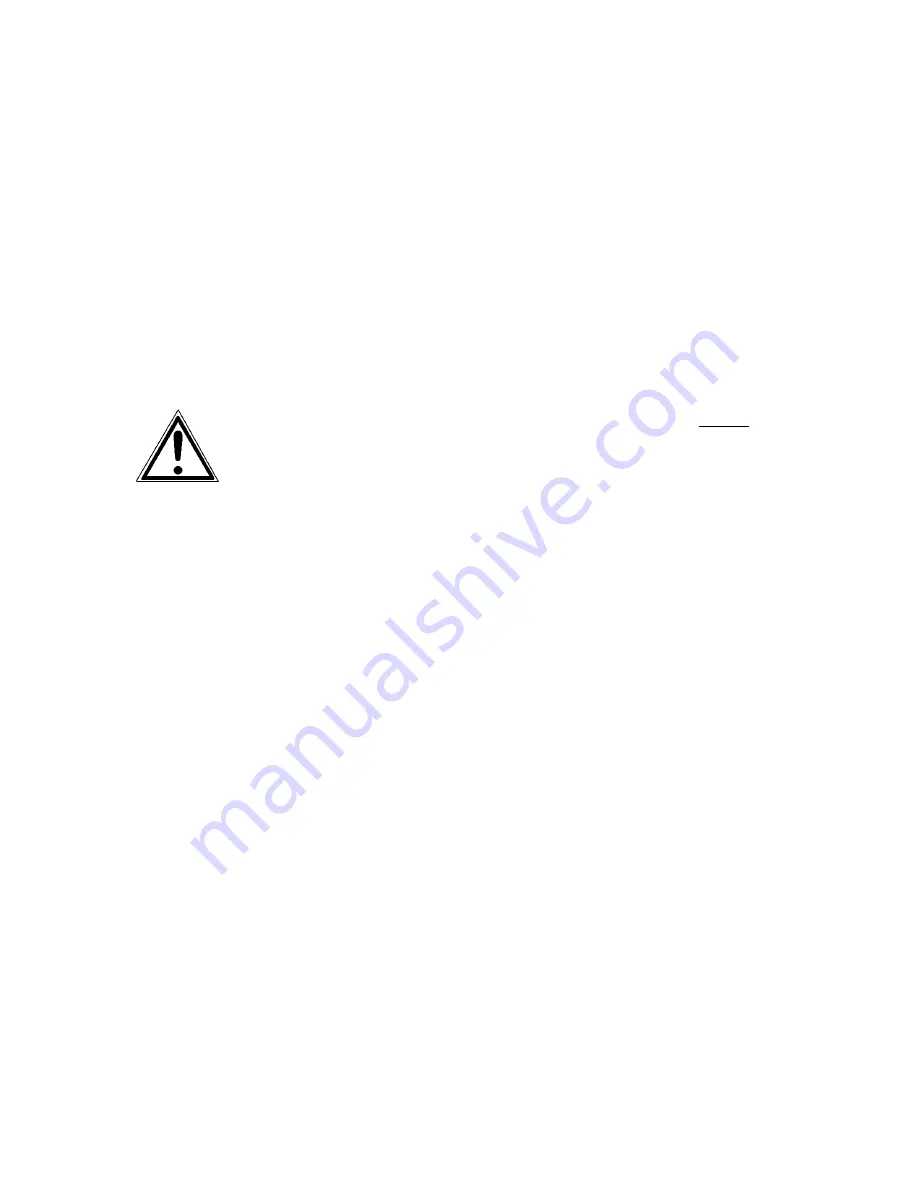
Paper Handling 25
_______________________________________________________________________________________________
________________________________________________________________________________________________
MICROPLEX
Operator’s Manual SOLID 166E
Edition 1.1
3.2. Stacker
3.2.1. Stacker Installation
!
The stacker’s first Installation has to be done by a trained service
engineer. The horizontal position of the printer and stacker has to be
adjusted accurately. The engine height adjuster (extent of supply) serves
to check and adjust the printer feet.
CAUTION
Before installing or removing the power paper stacker, the printer must
be adjusted to the proper height and be levelled. Failure to do this will
damage both the printer and the stacker, and will prevent installation or
removal of the stacker.
3.2.2. Attaching the Stacker to the Printer
Summary:
First Installation has to be done by a trained service engineer. This includes the
installation of the interface cable between stacker and printer.
If the stacker was removed from the printer (i.e. to solve a paper jam), reinstall
the power paper stacker by pushing it into the lower part of the printer until the
stacker’s hooks attach onto the studs of the printer.
Steps to attach the stacker to the printer:
1.
First locate the position of the stacker’s hooks, see the following figure.






























