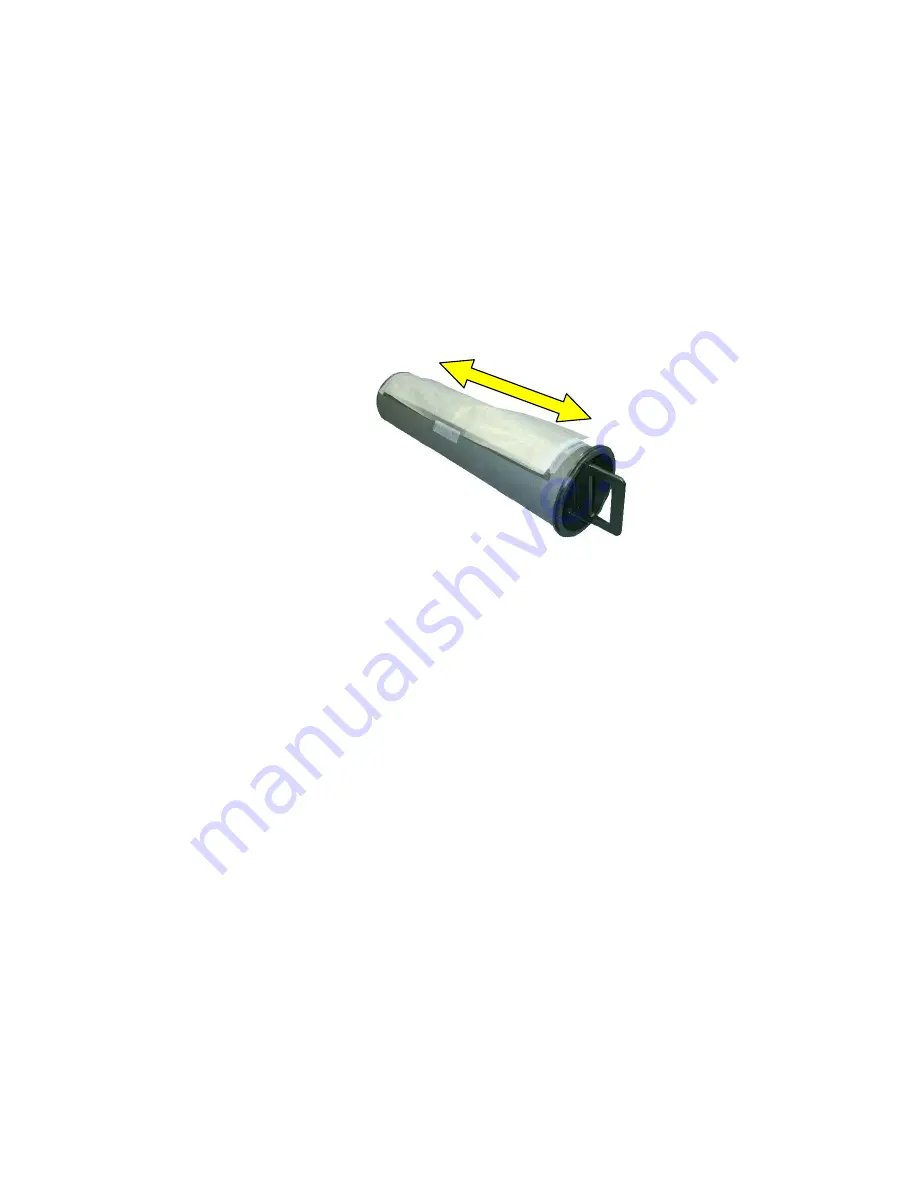
Operator Maintenance 105
---------------------------------------------------------------------------------------------------------------------------------------------------------------------
________________________________________________________________________________________________
MICROPLEX
Operator’s Manual SOLID 166E
Edition 1.1
c) Inserting the new toner cartridge
6.
Take the new toner cartridge out of the packing and hold it as
shown in figure 6.3.c (plastic sealing tape point upward).
7.
Shake the new cartridge gently 3 or 4 times by performing
horizontal movements to distribute the toner.
Fig. 6.3.c Shaking the new toner cartridge
8.
Now take the new toner cartridge and position it in front of the
corresponding opening of the printer.
9.
Put the end of the new cartridge into the SOLID 166E
toner hopper with the adhesive tape facing up.
















































