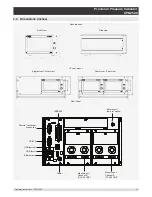Operating Instructions - CPG2500
27
Precision Pressure Indicator
CPG2500
Auxiliary buttons can be placed in three different parts of the screen depending on how they are set in the
Transducer Application. Each auxiliary display can be modified by pressing the displayed button.
Peak: Pressing the Peak button will reset the upper and lower peak value to the current reading, subse-
quent negative or positive divergence from that reading will be recorded in the button.
Rate: Pressing the Rate button will display a choice of time rate units for the rate denominator.
Units: Pressing the Auxiliary Units button will display the same set of units available for the primary units.
Pressing any of these units will change the auxiliary units to that chosen unit.
6.4.1.3 Zero Button
If the Zero Calibration function has been chosen in the Transducer App (section 6.4.4), then the Zero Cal
Button [ ] will appear in the Measure App. If the channel is measuring absolute pressure, and the Zero
Cal Button is pressed, a keyboard will appear to allow a single point calibration. If the channel is measur-
ing gauge pressure, pressing the button will set the current reading to zero. If the channel is in emulation
mode (absolute or gauge) then the value will not be saved to the sensor but only as a temporary adjust-
ment while in emulation mode. After exiting the emulation mode or after a power cycle, the temporary
adjustment will be cleared. The zero adjustment for a channel not in emulation mode will be saved to the
sensor as if single point calibration had been performed.
Figure 6.4.1.4 shows two channels displayed, the zero cal function has been enabled for both channels.
The screen on the left shows both channels with zero buttons. The screen on the right shows the same
two channels, but the zero button on the absolute channel has been pressed, showing the keypad en-
abled to accept a new single point calibration value.
Figure 6.4.1.3 - Zero Button, Gauge - Absolute
The background color of the zero button will momentarily change to a lighter color as the zero calibration
is performed then will revert back to a darker color when complete.
Содержание CPG2500
Страница 14: ...14 Operating Instructions CPG2500 Precision Pressure Indicator CPG2500 NOTES ...
Страница 47: ...Operating Instructions CPG2500 47 Precision Pressure Indicator CPG2500 NOTES ...
Страница 61: ...Operating Instructions CPG2500 61 Precision Pressure Indicator CPG2500 NOTES ...
Страница 67: ...Operating Instructions CPG2500 67 Precision Pressure Indicator CPG2500 NOTES ...
Страница 69: ...Operating Instructions CPG2500 69 Precision Pressure Indicator CPG2500 NOTES ...
Страница 85: ...Operating Instructions CPG2500 85 Precision Pressure Indicator CPG2500 NOTES ...