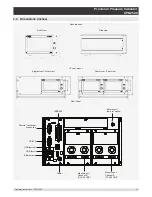Operating Instructions - CPG2500
25
Precision Pressure Indicator
CPG2500
6.4 Applications:
6.4.1 Measure Application
The Measure App is the normal operation screen referred to in previous instruments as the
‘main screen’. This application is different from the others in that it is not use to setup the con-
figuration but is used to monitor the pressure applied to the installed transducers.
The screen in figure 6.4.1-A shows the basic Measure App in a three channel instrument. The units but-
ton is always present in each channel. When the units button is pressed a selection of imperial and metric
units will be displayed on the right (figure 6.4.1-B); notice that the Units button has a lighter background
when the selection menu is active. Any unit of measure can be selected for any channel. If a barometric
reference is installed, the Mode button, described below, will toggle from Gauge to Absolute mode when
pressed.
Figure 6.4.1-A Basic Measure App
Figure 6.4.1-B - Units Change
Units Button
Mode Button
Содержание CPG2500
Страница 14: ...14 Operating Instructions CPG2500 Precision Pressure Indicator CPG2500 NOTES ...
Страница 47: ...Operating Instructions CPG2500 47 Precision Pressure Indicator CPG2500 NOTES ...
Страница 61: ...Operating Instructions CPG2500 61 Precision Pressure Indicator CPG2500 NOTES ...
Страница 67: ...Operating Instructions CPG2500 67 Precision Pressure Indicator CPG2500 NOTES ...
Страница 69: ...Operating Instructions CPG2500 69 Precision Pressure Indicator CPG2500 NOTES ...
Страница 85: ...Operating Instructions CPG2500 85 Precision Pressure Indicator CPG2500 NOTES ...