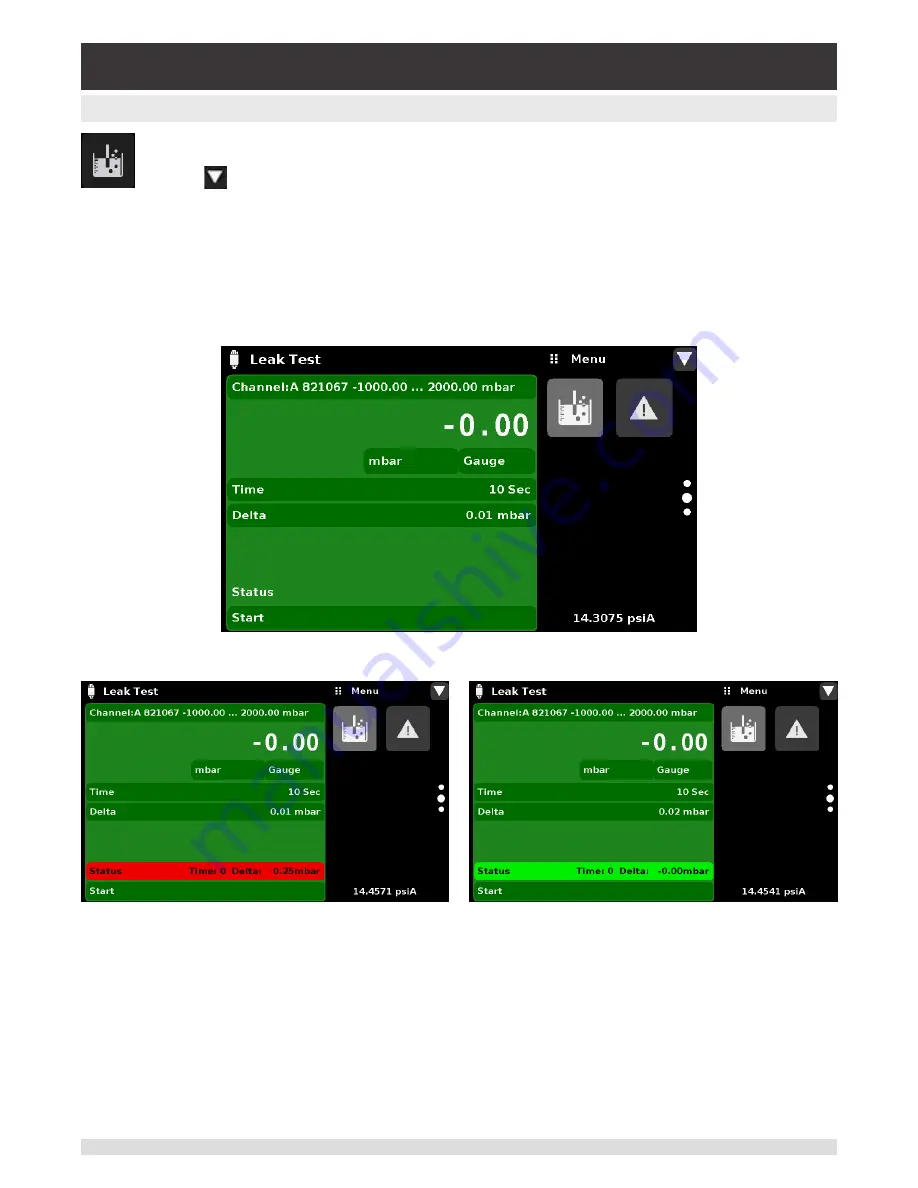
Operating Instructions - CPG2500
43
Precision Pressure Indicator
CPG2500
6.4.7 Leak Test Application
The Leak Test application provides a way to check the system for leaks into or out of the system.
This App is found on the second page of the Apps menu accessed by pressing the page down
button [ ].
The operator defines a leak by setting the Time parameter and the Delta parameter. With the system
pressurized to a predetermined amount, the leak test is initiated by pressing the Start button. If the
change in pressure exceeds the Delta parameter before the allotted time in the Time parameter, then
the Leak Test App will return a red status indication showing the actual difference (delta) in pressure
recorded during time period set in the leak test, indicating a “failed” test. Otherwise it will return a green
status indication showing that the delta was not exceeded for the time period, indicating a “passed” test.
See Figure 6.4.7-A for examples of a failed and a passed test.
Figure 6.4.7 - Leak Test
Figure 6.4.7-A - Leak test fail (left) & Leak test pass (right)
Содержание CPG2500
Страница 14: ...14 Operating Instructions CPG2500 Precision Pressure Indicator CPG2500 NOTES ...
Страница 47: ...Operating Instructions CPG2500 47 Precision Pressure Indicator CPG2500 NOTES ...
Страница 61: ...Operating Instructions CPG2500 61 Precision Pressure Indicator CPG2500 NOTES ...
Страница 67: ...Operating Instructions CPG2500 67 Precision Pressure Indicator CPG2500 NOTES ...
Страница 69: ...Operating Instructions CPG2500 69 Precision Pressure Indicator CPG2500 NOTES ...
Страница 85: ...Operating Instructions CPG2500 85 Precision Pressure Indicator CPG2500 NOTES ...
















































