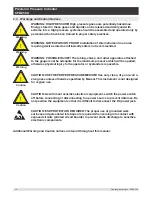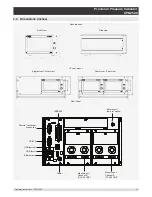Operating Instructions - CPG2500
5
Precision Pressure Indicator
CPG2500
7.2.1 IEEE-488.2 Commands
48
7.3 Ethernet 49
7.4 Serial 50
7.4.1 Serial Cable Requirements
50
7.5 Mensor Command Set
51
7.6 Command and Query Format
51
7.7 Command Set Definitions
51
7.8 Output Formats
52
7.9 CPG2500 Commands and Queries
52
7.9.1 Units Command Syntax for Measurement Units
57
7.9.2 CPG2500 Error Codes
58
7.9.3 SCPI Commands and Queries
58
7.9.4 SCPI Commands Error Messages and Error Codes
60
7.9.5 GPIB Capability Codes
60
7.9.6 Interface Functions
60
8. Options
62
8.1 Barometer 62
8.2 Barometric Reference
62
8.2.1 Absolute Pressure Emulation
62
8.2.2 Emulation Mode Accuracy
63
8.2.3 Barometric Reference Calibration
63
8.2.4 Barometric reference Specifications
63
8.3 Delta Channel
63
8.4 External Transducers (CPT6100 and CPT6180)
63
8.4.1 External Pressure Sensor Connection Cable
63
8.5 External Sensor Package (D-Sub)
63
8.6 Analog Output
64
8.6.1 Specifications
64
8.7 Rack Mount Kit
64
8.8 Fittings 64
8.9 Remote Calibration
64
8.9.1 Remote Calibration Kit for Internal Transducers.
65
8.9.2 Barometric Reference Calibration Sled
65
8.9.3 External Calibration Procedures
66
8.9.3.1
Transducer Removal
66
8.9.3.2
Barometric Reference Removal
66
9. Maintenance
68
9.1 Beyond the Warranty
68
Содержание CPG2500
Страница 14: ...14 Operating Instructions CPG2500 Precision Pressure Indicator CPG2500 NOTES ...
Страница 47: ...Operating Instructions CPG2500 47 Precision Pressure Indicator CPG2500 NOTES ...
Страница 61: ...Operating Instructions CPG2500 61 Precision Pressure Indicator CPG2500 NOTES ...
Страница 67: ...Operating Instructions CPG2500 67 Precision Pressure Indicator CPG2500 NOTES ...
Страница 69: ...Operating Instructions CPG2500 69 Precision Pressure Indicator CPG2500 NOTES ...
Страница 85: ...Operating Instructions CPG2500 85 Precision Pressure Indicator CPG2500 NOTES ...