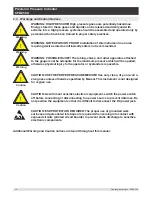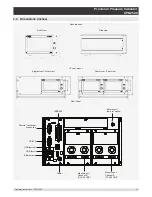4
Operating Instructions - CPG2500
Precision Pressure Indicator
CPG2500
6.2 Initial Setup
23
6.2.1 Contact and Version Information Application
23
6.2.2 Language Selection
23
6.3 Application Selection and parameter inputs
24
6.4 Applications:
25
6.4.1 Measure Application
25
6.4.1.1
Pressure Mode / Emulation Mode
26
6.4.1.2
Auxiliary Displays
26
6.4.1.3
Zero Button
27
6.4.1.4
Tare Button
28
6.4.2 Settings Application
29
6.4.2.1
Languages 29
6.4.2.2
Brightness
30
6.4.2.3
Volume 30
6.4.2.4
User base units / Base units multiplier
31
6.4.2.5
Barometer Units
31
6.4.2.6
Configuration
32
6.4.3 Frames Application
33
6.4.3.1
Frame Format
33
6.4.3.2
Frames Channel
34
6.4.4 Transducer Application
35
6.4.4.1
Transducer Channel Selection
35
6.4.4.2
Transducer Delta Emulation
36
6.4.4.3
Transducer Filter
36
6.4.4.4
Transducer resolution
37
6.4.4.5
Auxiliary Displays
38
6.4.4.6
Cal Function
39
6.4.5 Remote Application
40
6.4.5.1
Remote Command Set
40
6.4.5.2
Remote Communication Settings
41
6.4.6 Info Application
42
6.4.7 Leak Test Application
43
6.4.8 Troubleshooting Application
44
6.4.9 Service Application
45
6.4.10 Unlocked Service Application
46
7. Remote Operation
48
7.1 Command Set
48
7.2 IEEE-488 48
Содержание CPG2500
Страница 14: ...14 Operating Instructions CPG2500 Precision Pressure Indicator CPG2500 NOTES ...
Страница 47: ...Operating Instructions CPG2500 47 Precision Pressure Indicator CPG2500 NOTES ...
Страница 61: ...Operating Instructions CPG2500 61 Precision Pressure Indicator CPG2500 NOTES ...
Страница 67: ...Operating Instructions CPG2500 67 Precision Pressure Indicator CPG2500 NOTES ...
Страница 69: ...Operating Instructions CPG2500 69 Precision Pressure Indicator CPG2500 NOTES ...
Страница 85: ...Operating Instructions CPG2500 85 Precision Pressure Indicator CPG2500 NOTES ...