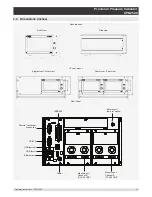Operating Instructions - CPG2500
33
Precision Pressure Indicator
CPG2500
6.4.3 Frames Application
The Frame App allows the user to select the number and order of the transducer channels
displayed in the Measure Application. A total of three channels can be displayed at a time. Typi-
cally, if two internal transducers and one external transducer are installed the display will include
three channels: A, B and Remote, in order form top to bottom. The order and number of chan-
nels displayed can be defined in the Frames Application. In addition the optional barometric ref-
erence transducer can be displayed as a channel as well as an emulated Delta channel. Figure
6.4.3 shows the unit in dual frame format with the Frame Format set to display the readings from
two transducers (A & B in a dual frame mode).
Figure 6.4.3 - Frames Application
6.4.3.1 Frame Format
The Frame format button sets the display in the Measure Application to Single Frame, Dual Frame or
Triple Frame. Figure 6.4.3.1 shows the available selections for the Frame Format parameter.
Figure 6.4.3.1 - Frame Format
Содержание CPG2500
Страница 14: ...14 Operating Instructions CPG2500 Precision Pressure Indicator CPG2500 NOTES ...
Страница 47: ...Operating Instructions CPG2500 47 Precision Pressure Indicator CPG2500 NOTES ...
Страница 61: ...Operating Instructions CPG2500 61 Precision Pressure Indicator CPG2500 NOTES ...
Страница 67: ...Operating Instructions CPG2500 67 Precision Pressure Indicator CPG2500 NOTES ...
Страница 69: ...Operating Instructions CPG2500 69 Precision Pressure Indicator CPG2500 NOTES ...
Страница 85: ...Operating Instructions CPG2500 85 Precision Pressure Indicator CPG2500 NOTES ...