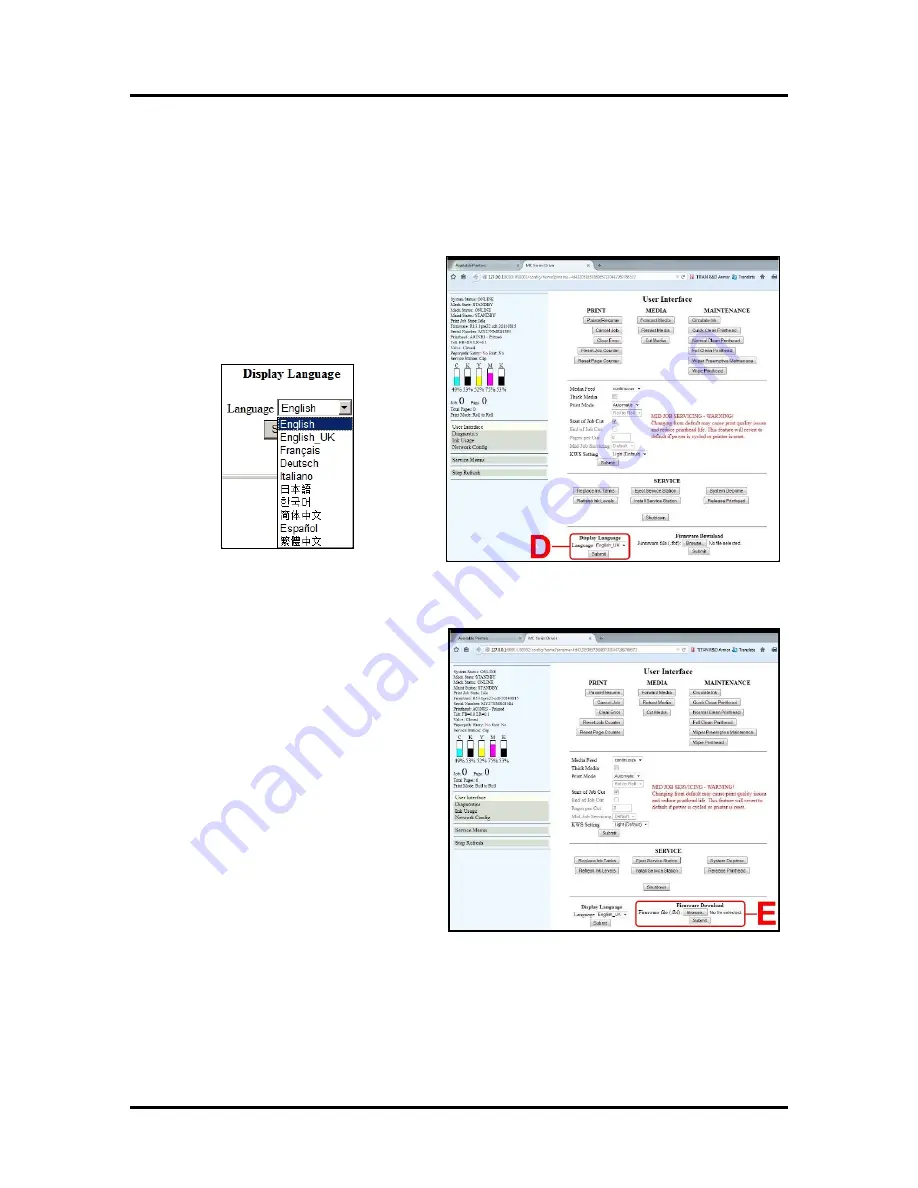
SECTION 3
OPERATING THE PRINTER
57
Release the Printhead
– Pumps ink back into the Ink Tanks and opens the Printhead Latch to remove or
install the Printhead Cartridge.
Shutdown
– Turns the Printer OFF. For best system performance, it is recommended to keep the Print
Engine powered-up (
ON/OFF light illuminated
) at all times. If you do turn the Printer off, first power-
down the Print Engine using the “Shutdown” button in the Toolbox or the ON/OFF button on the Control
Panel. Wait until all of the Control Panel buttons go out before turning off the Main Power Switch.
[D] Display Language
– Selects the language
the Toolbox will display. Click
“Submit”
after
selecting language.
[E] Firmware Download
– This feature is used
to load firmware into the printer. Please contact
your Support Representative.
WARNING
: This procedure should only be
performed by qualified service personnel.
In some cases firmware must be loaded using the
“Firmware Migration Tool”.
If this process is not performed properly, Printer
is rendered inoperable.
Содержание MACH X
Страница 124: ......
Страница 125: ...Copyright 2015 NEOPOST USA...






























