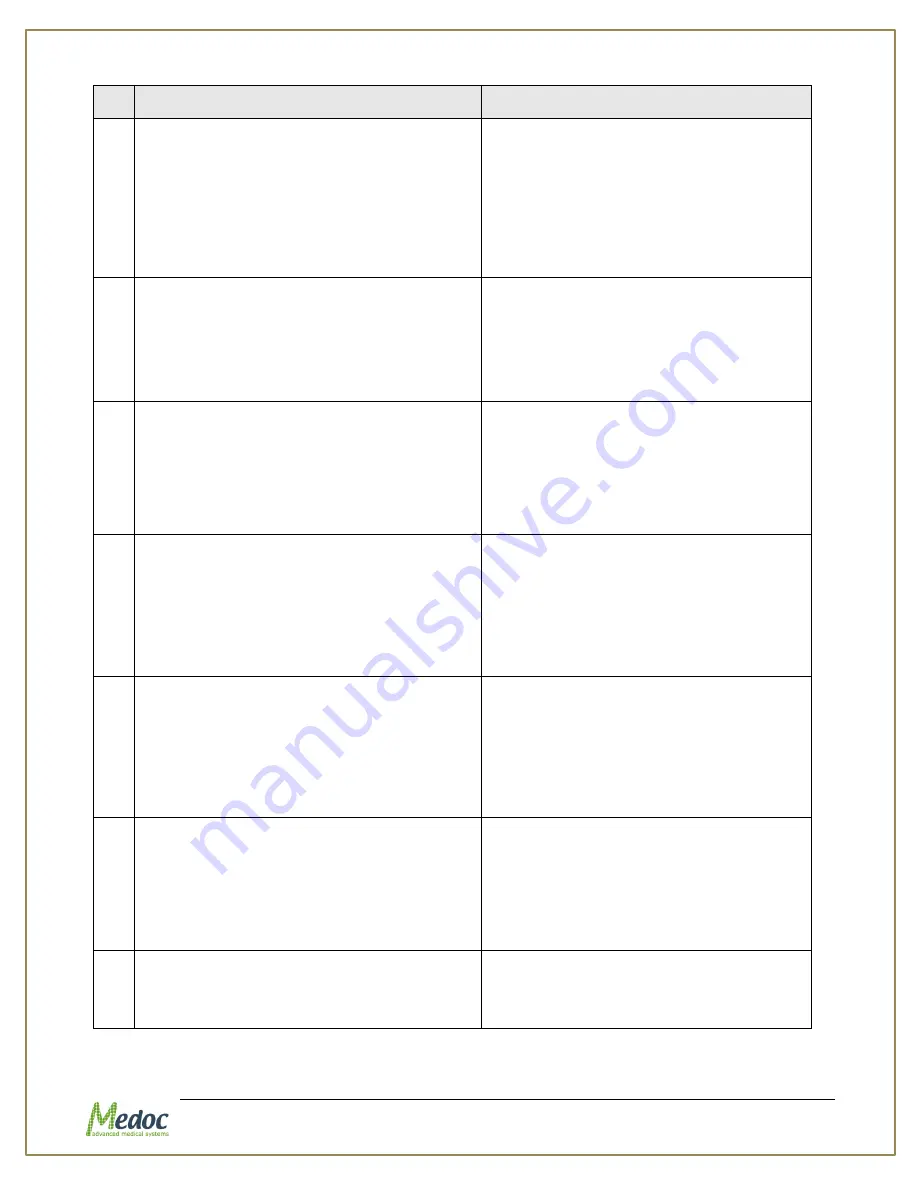
Q-Sense Technical Reference Manual
Proprietary
159 of 188
№ Warning
Explanation
2.
Q-SENSE is in Safe Mode, and must
perform Self Test before resuming
operation.
Click YES to perform Self Test, and resume
work.
Click NO to continue in Safe Mode.
The Q-SENSE system is in Safe Mode
and must perform Self Test before it
continues with normal operation.
1.
Click YES if you wish to resume the
Self Test.
2.
Click NO if you do not want to
resume the Self Test.
3.
Do you want to retry Q-SENSE recovery?
The Q-SENSE is ready to retry
performing Self Test.
1.
Click YES to start the Self Test.
2.
Click NO to continue working in Safe
Mode.
4.
A conflict occurred while importing a user-
defined field.
Please resolve the conflict by performing
one of the next actions:
1. Choose the local definition for this field.
2. Choose the imported definition for this
field.
There is a conflict between the existing
user-defined entry in the data base and
the one you have imported.
1.
Select the entry you wish to keep:
local definition, or imported
definition.
5.
A conflict occurred while importing a user.
Please resolve the conflict by performing
one of the next actions:
1. Choose one of the local users.
2. Edit the conflicting fields in the imported
user.
There is a conflict between the existing
Q-SENSE user entry in the data base and
the one you have imported.
1.
Select the entry you wish to keep:
local user, or imported user, or
modify the conflicting fields in the
imported user.
6.
A conflict occurred in department name.
Please resolve this conflict by performing
one of the next actions:
1. Choose the local department.
2. Edit the imported department name.
There is a conflict between the existing
department name in the data base and
the one you have imported.
1.
Select the entry you wish to keep:
local department, or imported
department, or modify the imported
department name.
7.
A conflict occurred while importing a
patient.
Please resolve the conflict by performing
one of the next actions:
1. Choose one of the local patients.
2. Edit the conflicting fields in the imported
patient.
There is a conflict between the existing
patient in the data base and the one you
have imported.
1.
Select the entry you wish to keep,
local patient, or imported patient, or
modify the imported department
name
8.
Configuration data was changed.
Press YES to save the configuration data.
Press No to discard changes.
Press Cancel to continue editing.
The Q-SENSE configuration data has
been changed.
Select one of the presented options and
continue.
Содержание TSA 2001
Страница 1: ...Proprietary 1 of 188 Small Fiber Test Technical Reference Manual ...
Страница 35: ...Q Sense Technical Reference Manual Proprietary 35 of 188 Figure 7 Q SENSE System Wiring Schema ...
Страница 99: ...Q Sense Technical Reference Manual Proprietary 99 of 188 Analysis Report Examples ...
Страница 109: ...Q Sense Technical Reference Manual Proprietary 109 of 188 ...
Страница 181: ...Q Sense Technical Reference Manual Proprietary 181 of 188 Figure 114 Pain Rating Limits ...






























