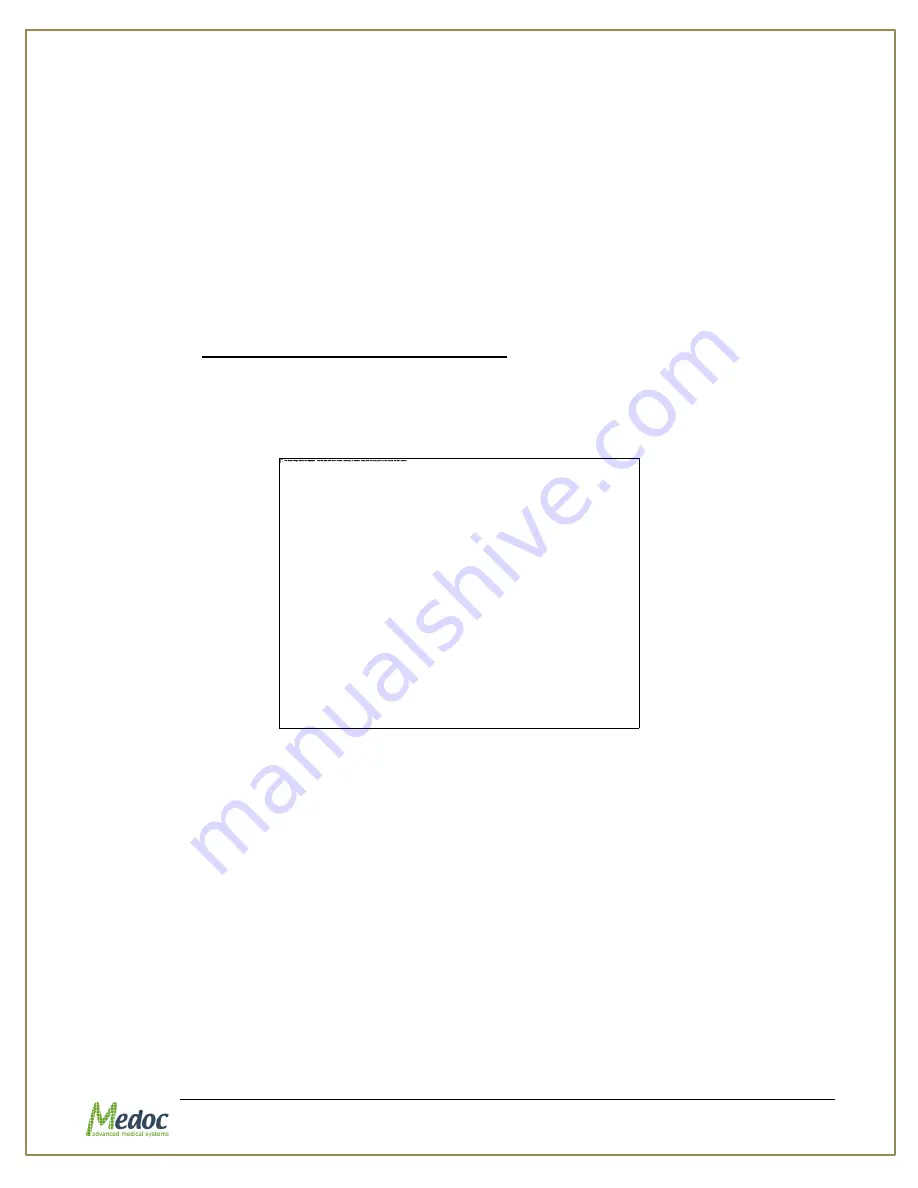
Q-Sense Technical Reference Manual
Proprietary
103 of 188
9.3.1.3
Custom Reports Configuration
1.
Save the custom report you would like to use
2.
Go to Settings --> Software Settings --> Report Options tab
3.
Select the required template from the left column and click Copy Template
Figure 64: Custom Report Configuration
4.
A copy of the Multiple template will be added to the list (can be renamed).
5.
Select the copy and click Edit Template.
Содержание TSA 2001
Страница 1: ...Proprietary 1 of 188 Small Fiber Test Technical Reference Manual ...
Страница 35: ...Q Sense Technical Reference Manual Proprietary 35 of 188 Figure 7 Q SENSE System Wiring Schema ...
Страница 99: ...Q Sense Technical Reference Manual Proprietary 99 of 188 Analysis Report Examples ...
Страница 109: ...Q Sense Technical Reference Manual Proprietary 109 of 188 ...
Страница 181: ...Q Sense Technical Reference Manual Proprietary 181 of 188 Figure 114 Pain Rating Limits ...






























