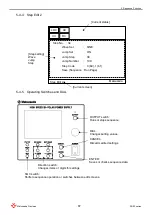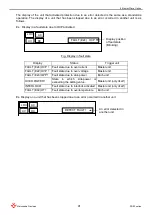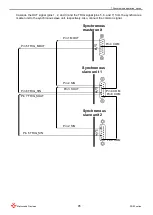5 Sequence Function
80
DOEF series
Matsusada Precision
10. Frequency setting
Select
“ACF” on Step Edit 1 and select “Const” or “Sweep” by turning the DIAL.
11. Start frequency
Select
“StartF” on Step Edit 1 and set your desired value by turning the DIAL.
The range that can be set: 0.01Hz to 200.0kHz
12. End frequency
Select
“EndF” on Step Edit 1 an set your desired value by turning the DIAL.
The range that can be set: 0.01Hz to 120.0kHz
13. Waveform
Set waveform to be output:
Sine, Square, ARB1 to 7
Select
“Wave Set” on Step Edit 2 and then select waveform by turning the DIAL.
14. Jump setting
There are two options: ON and OFF.
When
“ON” is selected, it will jump to the specified destination step.
When
“OFF” is selected, it will not jump but just go to the next step.
Select
“Jump Set” on Step Edit 2 and set it by turning the DIAL.
15. Step number for jumping destination
Set your desired step number for jumping destination.
Select
“Jump Step” on Step Edit 2 and set your desired step number by turning the DIAL.
16. No. of jumps
When
“ON” is set to the jump setting, this is enabled.
Select
“Jump Step” on Step Edit 2 and set your desired jump count by turning the DIAL.
17. Step code
Set two bits step code.
Select
“Step Code” on Step Edit 2 and set your desired step number by turning the DIAL.
Содержание DOEF Series
Страница 1: ...Instruction Manual F RA 001 3R2 MODEL DOEF series B N 243 9 024 243 9 024 Rev 0 4 ...
Страница 15: ...2 External Appearance 7 DOEF series Matsusada Precision 2 3 Dimensions 2 3 1 400W Model ...
Страница 16: ...2 External Appearance 8 DOEF series Matsusada Precision 2 3 2 600W Model ...
Страница 17: ...2 External Appearance 9 DOEF series Matsusada Precision 2 3 3 1200W Model ...
Страница 121: ......
Страница 123: ......
Страница 124: ......