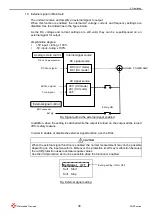4 Operation
36
DOEF series
Matsusada Precision
In order to set the measurement items to display, select
“MSR SET” by pressing the
Downward
“▼”
movement switch or
Upward
“
▲
” movement switch.
It will be highlighted when selected.
In the above condition, press the ENTER switch. The item in the first position will be
highlighted.
With the first position selected, turning the DIAL will change the measurement value along
with the measurement item.
ENTER switch
DIAL
Содержание DOEF Series
Страница 1: ...Instruction Manual F RA 001 3R2 MODEL DOEF series B N 243 9 024 243 9 024 Rev 0 4 ...
Страница 15: ...2 External Appearance 7 DOEF series Matsusada Precision 2 3 Dimensions 2 3 1 400W Model ...
Страница 16: ...2 External Appearance 8 DOEF series Matsusada Precision 2 3 2 600W Model ...
Страница 17: ...2 External Appearance 9 DOEF series Matsusada Precision 2 3 3 1200W Model ...
Страница 121: ......
Страница 123: ......
Страница 124: ......