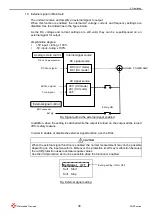4 Operation
32
DOEF series
Matsusada Precision
6. Waveform in Main Set1
Use the DIAL to set a waveform. The following waveforms can be set.
For sine waves, the starting phase can be set, and for square waves, the on-duty ratio can be
set.
Although ARB1 to 7 indicate rewritable arbitrarily waveform, special software is required.
Table: Settable waveforms
Setting
Wave
Available setting
SINE
Sine wave
Starting phase
SQUA
Square wave
On-duty
ARB1
Triangle wave
None
ARB2
Half wave rectification wave (sine)
None
ARB3
Instantaneous interruption wave (sine)
None
ARB4
Rising exponential function
None
ARB5
Falling exponential function
None
ARB6
Step response (attenuation: 0.1)
None
ARB7
Impulse response (attenuation: 0.1)
None
Fig. Sine wave is selected.
Fig. Square wave is selected.
DIAL:
Changes waveform settings
by turning it.
Wave SINE
SPhs 90.0deg
ZeroPhs ON
Set the waveform to the sine wave.
The setting of the starting phase is shown.
Wave SQUA
Duty 55.0%
ZeroPhs ON
Set the waveform to the square wave.
The setting of the on-duty is shown.
Содержание DOEF Series
Страница 1: ...Instruction Manual F RA 001 3R2 MODEL DOEF series B N 243 9 024 243 9 024 Rev 0 4 ...
Страница 15: ...2 External Appearance 7 DOEF series Matsusada Precision 2 3 Dimensions 2 3 1 400W Model ...
Страница 16: ...2 External Appearance 8 DOEF series Matsusada Precision 2 3 2 600W Model ...
Страница 17: ...2 External Appearance 9 DOEF series Matsusada Precision 2 3 3 1200W Model ...
Страница 121: ......
Страница 123: ......
Страница 124: ......