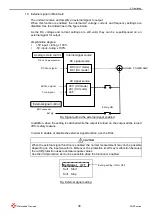4 Operation
37
DOEF series
Matsusada Precision
In order to select your desired position, use the Downward
“▼”
movement switch or
Upward
“
▲
” movement switch. The selected position will be highlighted when selected.
Likewise, use the DIAL to set your desired measurement item.
In order to save the settings, press the SET/SAVE switch.
The screen will return to the ordinal display after the setting data was saved.
When settings other than measurement are continued, press the CANCEL switch with a
measurement item selected. This will bring you back to the
“MSR SET” screen.
Downward
“▼” movement switch
Upward
“
▲
” movement switch
CANCEL switch
Содержание DOEF Series
Страница 1: ...Instruction Manual F RA 001 3R2 MODEL DOEF series B N 243 9 024 243 9 024 Rev 0 4 ...
Страница 15: ...2 External Appearance 7 DOEF series Matsusada Precision 2 3 Dimensions 2 3 1 400W Model ...
Страница 16: ...2 External Appearance 8 DOEF series Matsusada Precision 2 3 2 600W Model ...
Страница 17: ...2 External Appearance 9 DOEF series Matsusada Precision 2 3 3 1200W Model ...
Страница 121: ......
Страница 123: ......
Страница 124: ......