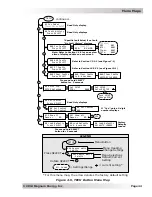Page 56
©
2014 Magnum Energy, Inc
.
Troubleshooting
6.0 Troubleshooting
The remote may not be functioning correctly, use the following table to help
fi
nd a solutions.
Table 6-1, Remote Control Troubleshooting Guide
Symptom
Possible Cause
Solution
Display shows
unrecognizable
letters or symbols
Static electricity may
have been discharged
into the LCD display.
Refresh Display
: Press and hold the
SELECT knob for 10 seconds.
LCD text display is
locked-up, pushing
any button has no
response
RJ11 connections on
communication cable
are not making a
good connection.
Reset remote
: 1) Disconnect remote
cable from inverter for 5 seconds and
reconnect;
2) Check RJ11 cable connection on back of
remote (Figure 2-2).
Important: Ensure the RJ11 connector is
pushed into the correct port. You should
feel/hear a “click” when the connection is
made.
Remote not getting
suf
fi
cient power from
inverter.
Ensure inverter batteries are connected
and the inverter is operating correctly;
the inverter should be able to invert and
power AC loads from the batteries (ensure
no AC power is connected to the inverter
AC inputs).
LEDs and backlight
are off
Remote may be in
Power Save mode.
Press any button to reactivate the remote
(or turn Power Save mode Off).
Remote is non-
functional (no
lights, no text on
LCD display, and
no response when
pressing any button)
Communication cable
is bad or not correctly
connected to the
Remote port on the
inverter.
Check communications cable from
inverter to remote; ensure: 1) it is
connected to the Remote port, 2) the
correct communications cable is used
(a 4-conductor telephone cable may be
substituted to determine if the cable is
good).
Inverter is not
connected to the
batteries.
Ensure the inverter batteries are
connected and the inverter is operating
correctly without any AC power connected
(can invert and power AC loads from
batteries).