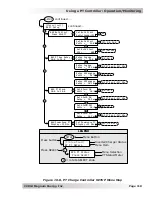Page 104
©
2014 Magnum Energy, Inc
.
Using a PT Controller: Setup
Info:
The ME-BMK battery monitor is required if the
Absorb Done Amps
setting is
used. The
Absorb Done Amps
setting relies on the
METER: 05D DC Amps-BMK
value to
determine when to transfer out of the Absorption charge stage.
◊
Set Absorb Done SOC
– This setting can be used if a battery monitor kit is installed and
you want to use the SOC (State of Charge) of the battery bank to determine when the batter-
ies are fully charged. During the Absorption charge mode, once the
METER: 05B Battery SOC
menu reaches the
Absorb Done SOC
setting, the charger transfers to the Float charge stage.
Note:
The SOC is the best way to determine when the batteries are fully charged (any DC
loads or other charge sources connected to the battery bank will not affect the SOC reading).
Default setting:
100%
Range:
50-100%
Info:
A ME-BMK is required in order to use the
Absorb Done SOC
setting. If a valid
SOC number is not displayed under the
METER: 05B Battery SOC
menu (i.e.,
Think’n
,
No Comm
,
Power-up Fault
, or
Factory Fault
are not valid SOC numbers), then the PT
reverts back to
Absorb Done Time
.
• 06C Max Charge Rate
–
This setting is the maximum current allowed to charge the batter-
ies during Bulk, Absorption, Float and Equalize charging, and is provided to limit the charge
current to the battery bank to prevent battery overheating caused by charging at too high
a charge rate. A 100% setting uses the maximum charging capability of the PT controller to
charge the batteries if needed, while a 0% setting minimizes the charging current. The
Max
Charge Rate
setting is provided as a percentage of the PT controller’s maximum charging ca-
pability (100%=100 amps). See the example below for information on how to determine your
inverter’s
Max Charge Rate
setting.
Default setting:
100%
Range:
0-100%
Example:
The maximum charge rate of the PT-100 controller is 100 amps and you need to limit
the charge rate to 60 amps. Choose a
Max Charge Rate = 60%
(i.e., 60 amps = 60% of 100
amps).
How do I determine where to set my Maximum Charge Rate?
Generally, set to a C/5* rate
(C = the total AH capacity of the battery bank—using the 20-hour AH rate). The C/5 rate is usu-
ally used when the objective is to quickly charge the batteries (i.e., 400 AH ÷ 5 = 80 amp max
charge rate). A lower rate such as C/20* is used when the batteries need to be slowly charged.
*
C/5 or C/20 rate – charge rates are commonly expressed as a ratio of the total amp-hour (AH)
capacity of the battery bank. For example, with a 400 AH battery bank (C = 400), the C/5 charge
rate is 80 A (400/5 = 80 A).
CAUTION:
The C/5 or C/20 charge rate settings are general guidelines on how to set
your battery charge rate. For speci
fi
c charge rate requirements, refer to your battery
manufacturer.
CAUTION:
If multiple controllers are used on a single battery bank, ensure that the
total charge rate from all controllers is limited to the maximum charge rate needed
for your battery bank. The
Max Charge Rate
setting only limits the charging on each
controller individually, not on all controllers.