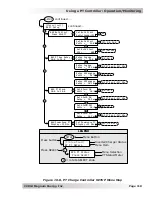©
2014 Magnum Energy, Inc.
Page 111
Using a PT Controller: Operation/Monitoring
10.2.2 Monitoring the PT Charge Controller
The ME-ARC remote’s METER button has additional menus that are helpful for the proper opera-
tion and monitoring of your PT controller system.
10.2.2.1 ME-ARC Remote’s PT Controller METER Menus
Press the ME-ARC remote’s METER button, rotate the SELECT knob to the
07 PT Meters
menu,
and then press the SELECT knob to access the
07 PT Meter
read-only menus. Rotate the SELECT
knob to view the various PT meters.
METER: 07A PT Status
This read-only menu allows you to scroll through three separate screens to display: the PT’s
charging status/fault, the Power status, and
fi
nally the Relay status.
Info:
This menu is used to determine if the PT controller is working correctly and for
troubleshooting. For any fault mode displayed in the status menu, refer to Section 10.3.2.
There are 24 different status/fault messages that can display to identify what state the PT is cur-
rently in—only one displays at a time (refer also to Figure 10-5, and Tables 10-2 and 10-4).
PT Power Status:
• Limit: Above VDC
• Limit: Int Hz
• Limit: Int Temp
• MPPT
On
PT Relay Status:
• Disengage
• Engage
There are eight different PT Power statuses and two PT Relay statuses that can display (refer also
to Figure 10-5,
and Tables 10-3 and 10-5).
PT Charging Status:
• Absorb
Charging
• Bulk
Charging
• Equalizing
• Float
Charging
• Sleeping
• UnknownStatus
##
PT Faults:
• ARC
Fault-PT
• BTS
Open-PT
• BTS
Shorted-PT
• FET
Overtemp-PT
• Ground
Fault-PT
• HiBatt
Temp-PT
• High Bat VDC-PT
• High PV VDC-PT
• Ind
Overtemp-PT
• Int
Hardware-PT
• Int
NTC-PT
• Int
Overload-PT
• Int
Phase-PT
• Int
Power-PT
• Int Pwr Sup-PT
• No PV Input-PT
• Unknown Fault ##
METER: 07B PV Volts-PT
This read-only menu displays the input voltage from the PV array.
METER: 07C Bat Volts-PT
This read-only menu displays the voltage to the controller’s battery voltage terminals.
Note:
Normally, this voltage is the same as the battery bank voltage as long as there is no volt-
age loss in the cables.
• No Power Out
• Regulating:
Amps
• Regulating:
VDC
• Unknown Power ##
METER: 07D Target Volts
When charging, this read-only menu displays the voltage regulation set-point after it has been
compensated based on the battery temperature sensor (BTS) reading shown. The PT controller
uses the temperature around the BTS to determine how much the voltage should decrease or
increase from the actual voltage regulation setting (i.e.,
Absorb Volts
,
Float Volts
, or
EQ Volts
set-
tings). The temperature compensated voltage regulation set-point will be lower than the actual
setting if the temperature shown is greater than 25°C (77°F), and will be higher than the actual
setting if the temperature shown is lower than 25°C (77°F). This may give the appearance that
the batteries are being overcharged when cold and undercharged when hot. However, this volt-
age change improves the performance of the batteries in cold weather and reduces gassing in
hot weather.