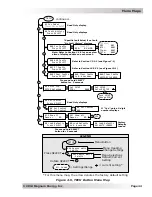©
2014 Magnum Energy, Inc.
Page 53
Operation
• Overcurrent
– This fault may be the result of an excessive AC load and causes the inverter
to shut down to protect internal power components. If the overload condition lasts for less than
10 seconds, the unit automatically restarts and resumes operation. However, if the overcurrent
condition occurs for more than 10 seconds, the unit shuts down and requires a manual restart.
Remedy:
This fault usually occurs because the connected AC loads are larger than the
inverter’s output capacity, there is a wiring short on the AC output, or the output wires
are incorrectly wired. Once the AC loads are reduced or the output wiring is corrected,
manually restart the inverter to resume operation. If this fault condition continues,
perform an inverter reset.
• Overtemp
– This fault message indicates the inverter/charger has shut down because the
internal power components (FET’s and/or transformer) have exceeded their safe temperature
operating range. Once the unit cools down, the fault automatically clears and the unit restarts
and continues operation.
Remedy:
If the fault occurs while inverting, reduce the load on the inverter. If it occurs
while charging, turn down the charge rate. If this fault happens often, ensure the inverter
is not in a hot area, has proper ventilation, and the inverter’s cooling fans are working.
• Stuck
Relay
– This fault message displays when the inverter is “inverting”, but the internal
AC pass-thru relay that should be open while inverting, is closed.
Remedy:
The AC pass-thru relay is most likely stuck. A relay usually sticks because
of damage to the contacts from trying to handle higher currents than that for which
they are rated. This is usually caused by not protecting the relay from handling high
continuous currents, or by switching high current inductive loads. The internal relay
contacts are rated to handle 30 amps AC continuously and should be protected with a
breaker sized no larger than 30 amps. If you are connected to an AC source (grid or
generator) and running large inductive loads (i.e., pumps, motors, etc.,) on the inverter
output, turn those particular loads off prior to removing the AC input source. This fault
requires an inverter or power reset to clear.
• Tfmr
Overtemp
– This fault message displays when the transformer causes the inverter to
shut down to protect the internal power transformer from damage. Once the transformer cools
down, the inverter automatically restarts and resumes operation.
Remedy:
Allow the inverter to cool down, then press the remote’s INVERTER ON/
OFF pushbutton (manual restart) to resume operation. If the fault returns, perform an
inverter reset (see Section 6.2). If the fault continues, disconnect all the inverter’s AC
output wires and perform a power reset (Section 6.3). If this fault does not clear after
doing the power reset, the inverter will require service.
• Unknown
Fault
##
– This fault message displays when the inverter/charger has sent a fault
code that cannot be identified by the remote.
Remedy:
Contact Technical Support at Magnum Energy for more information or
assistance in identifying the actual fault status.