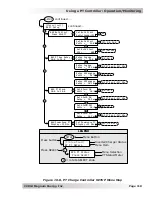Page 106
©
2014 Magnum Energy, Inc
.
Using a PT Controller: Setup
◊
SOC
–
This menu requires the ME-BMK to be installed and sets the battery’s SOC level to
start the Bulk charge cycle. The SOC value is provided from the attached battery monitor and
is shown on the
METER: 05B Battery SOC
menu display. The SOC level is considered the best
overall method for determining when to start another Bulk charge cycle. Since the ME-BMK
already uses voltage, time, and current to determine the true SOC of the batteries, there is
little guesswork or calculating needed to determine what settings to use.
Default setting:
80%
Range:
OFF, 50-99%
Note:
If “
CC/CV Controlled
” displays on this menu’s screen, you will not be able to adjust the
settings as “
CC/CV
” has been selected as the battery type from the
06A Battery Type
menu.
Info:
The
METER: 05B Battery SOC
menu’s meter must have a valid SOC number for
the Bulk Start – SOC feature to determine when to start the Bulk charge cycle based
on the battery SOC. Under the
METER: 05B Battery SOC
menu, Think’n, No Comm, or
any BMK fault (i.e., Factory Fault, Power-up Fault, or Unknown Fault ##) are not valid
SOC numbers.
Where should I set Bulk Start – SOC?
Most battery manufacturers recommend that a deep-
cycle battery should not be discharged below 50% SOC. Set the
Bulk Start – SOC
level to 50%,
or if you do not want to discharge the batteries quite as much, set it to 60% SOC.
• 06F PT Aux Relay
–
The Aux Relay in the PT controller becomes a battery voltage-controlled
relay when
VDC
is selected from the
CTRL: 04B PT Aux Relay
menu. It can be programmed to
engage or disengage on DC volts with an adjustable delay using the following settings.
Info:
This Aux Relay has three contacts, N.O. (Normally Open), COM (COMmon), and
N.C. (Normally Closed). This means this relay has two sides; COM to N.O. is one side,
and COM to N.C. is the other side. Having two sides means either side can be open or
closed at any time, so using the terms “open” or “close” doesn’t appropriately describe
the relay status.
When describing this relay’s contact status or operation, the terms “engage” (or
“engaged”) and “disengage” (or “disengaged”) are used. When the PT controller
energizes the Aux Relay to engage, the COM to N.O. contact closes, and the COM
to N.C. contact opens. When the Aux Relay is no longer energized, the Aux Relay
disengages, the COM to N.O. contact opens, and the COM to N.C. contact closes.
◊
Relay Engage Volts
–
This setting is the battery voltage trip point at which the
Relay
Engage Delay
time begins. Once the battery voltage has reached this setting continuously for
the duration of the
Relay Engage Delay
setting, the Aux Relay contacts will engage (N.O. to
COM closed, N.C. to COM opened)
.
This setting can be below or above the
Relay Disengage
Volts
setting, depending on if you want the Aux Relay to work as active low or active high.
Default setting:
10.0 VDC (12V), 20.0 VDC (24V), 40.0 VDC (48V)
Range:
8.0-16.6 (12V), 16.0-33.2 (24V), 32.0-66.4 (48V)
◊
Relay Engage Delay
–
This setting determines how long the
Relay Engage Volts
param-
eter must be continuously maintained before the Aux Relay engages. Use this setting to delay
the time that the Aux Relay engages once the battery voltage trip point has been reached—so
the Aux Relay does not cycle unnecessarily
.
Default setting:
10 Sec
Range:
0-127 Sec, 1-127 Min (1-sec increments up to 127 sec, then 1-min increments)
◊
Relay
Disengage
Volts
–
This setting is the battery voltage trip point at which the
Relay
Disengage Delay
time begins. Once the battery voltage has reached this setting continuously
for the duration of the
Relay Disengage Delay
setting, the Aux Relay contacts disengage (N.O.
to COM opened, N.C. to COM closed). This setting can be below or above the
Relay
Engage
Volts
setting, depending on if you want the Aux Relay to work as active low or active high
.
Default setting:
14.0 VDC (12V), 28.0 VDC (24V), 56.0 VDC (48V)
Range:
8.0-16.6 (12V), 16.0-33.2 (24V), 32.0-66.4 (48V)