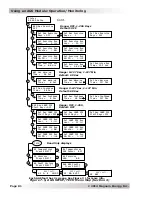Page 72
©
2014 Magnum Energy, Inc
.
Using an AGS Module: Operation/Monitoring
Info:
A solid green STATUS LED means the generator has successfully started and is
providing the generator run sense signal to the AGS controller.
Info:
If the generator attempted to start but did not run, continue to wait—the AGS
will attempt to start the generator three more times. If the generator fails to start after
four attempts, the STATUS LED will turn red—indicating a fault.
If a generator fault displays or the AGS’s STATUS LED shows a fault condition (solid red LED in-
dication), refer to Section 7.3.3 for assistance.
7.2
Operating/Monitoring the AGS using the ME-ARC
This section covers the AGS menus under the ME-ARC’s CTRL and METER buttons that determine
the control and operation of the generator. The section also includes menus that are used to help
monitor the AGS and the generator’s starting/running conditions.
7.2.1
Operating the AGS
The AGS uses the
CTRL: 01 ACIn Control
menu to ensure the incoming AC from the generator is
connected, and the
CTRL: 03 Gen Control
menu is used to activate the generator either manually
or automatically. Press the CTRL button on the ME-ARC remote to access both menus.
CTRL: 01 ACIn Control
The
01 ACIn Control
menu determines the condition in which the inverter/charger connects to an
incoming AC power source. When using a ME-AGS-N, the
Auto Connect
setting must be selected.
If another
ACIn Control
setting is enabled, the inverter/charger may be prevented from connect-
ing—when the generator is autostarted—because the criteria to allow the AC input to connect (AC
In based on time, VDC, or SOC) may not have been met.
Note:
This is true unless the inverter has two independent AC source inputs—one for grid and
the other for generator—as provided in the MSH4024RE. If you are using a MSH4024RE, then you
can select any
AC In
selection that is appropriate for your application, because the AC In Control
features only work with the GRID IN (AC1) input.
CTRL: 03 Gen Control
The
03 Gen Control
menu
is used to control a standby generator that is connected to the system
and using the optional ME-AGS-N controller. Once the AGS-N is installed in the system, the gener-
ator can be manually started and stopped, or set to start and stop automatically from this menu.
Note:
Options include:
OFF
(default setting),
ON
, and
AUTO
.
Info:
A ME-AGS-N must be installed in order for the
03 Gen Control
menu to control
a standby generator. See the ME-AGS-N owner’s manual (PN: 64-0039) for more info.
Info:
If a ME-ARC is directly connected to one of a router’s communication ports (P1-
P6), it can be used in a remote location as a remote on/off switch—as well as to assist
in monitoring the system and to control a generator that is connected to an AGS-N.
Info:
If a ME-ARC is directly connected to a router, the ARC’s CTRL button function is
defeated. However, the
03 Gen Control
selection is in the ARC’s FAVS so the generator
can be controlled via the ARC through the FAVS menu, but not through the CTRL menu.
• OFF
– This selection stops the generator by sending a ‘stop’ command from the ME-AGS-N
controller(can be running from either a manual start or an autostart command from the AGS).
When the
OFF
setting is selected, the generator will not automatically start.
Info:
If DC power is lost to the remote or to the inverter system, this menu resets to
the default
OFF
selection for safety.
Info:
When
OFF
is selected, the generator turns off immediately—regardless of any
delay settings (i.e.,
Cooldown
).
Info:
If the generator is manually started from the generator control panel or a generator
remote panel, selecting
OFF
on the ME-ARC remote may not shut down the generator.