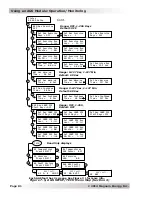Page 94
©
2014 Magnum Energy, Inc
.
Using a BMK: Monitoring
8.3
BMK Troubleshooting using the ME-ARC
This section assists you in using the remote to identify and resolve any faults or abnormal opera-
tional conditions within your BMK system.
8.3.1
BMK Fault Message Screens
When an BMK fault is detected, the ME-ARC’s red FAULT LED comes on and the fault status is
displayed on the LCD screen. Figure 8-3 is an example of how BMK fault messages appear on the
ME-ARC remote. Use the remote’s LCD screen and the information in this section to identify and
correct the issue.
Note:
The FAULT LED blinks and the fault alternates with the inverter/charger status.
8.3.2
Resolving BMK Faults using the ME-ARC
For the three BMK faults that follow, refer to the respective remedy.
• Factory
Fault
– The BMK has lost its factory-set internal calibration reference.
Remedy:
Reset the battery monitor by removing all power from the BMK. If the fault
remains or returns after resetting, the BMK will require repair at a Magnum Energy
factory service facility.
• Power-up
Fault
– The BMK’s power-up sequence failed.
Remedy:
1) Ensure the current sense wires are connected into pins 1 (blue wire) and
2 (orange wire), and the voltage wires are connected to pins 3 (black/negative) and 4
(red/positive). 2) Unplug the 4-port terminal block from the sense module, and then
check for the correct DC voltage on pins 3 (-) and 4 (+). The voltage must be between
7-70 volts DC depending on the nominal voltage of the inverter.
• Unknown
Fault
##
– This fault message displays when the BMK has sent a fault code that
is not recognized by the remote.
Remedy:
Call the Technical Support department at Magnum Energy (425-353-8833)
for assistance in determining and understanding the actual fault status.
Figure 8-3, BMK Fault Message (Example)
Blinking (red)
FAULT LED
** BMK status alternates with
inverter/charger status (scrolling).
BMK Status**
Inverter/Charger Setting/Info
FAULT
PWR
CHG
INV
Power-up Fault
Settings/Info..