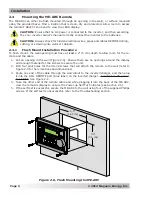©
2014 Magnum Energy, Inc
.
Page iv
Table of Contents (Cont.)
7.2.3
Monitoring the AGS .....................................................................................73
7.2.4
Starting and Stopping the Generator ..............................................................77
7.2.5
AGS Menu Maps ..........................................................................................78
7.2.6
AGS Remote Status Messages .......................................................................82
7.3
AGS Troubleshooting using the ME-ARC .........................................................85
7.3.1
AGS Fault Message Screen ...........................................................................85
7.3.2
Resolving AGS Operational Statuses ..............................................................85
7.3.3
Resolving AGS Faults using the ME-ARC .........................................................86
7.3.4
How to Clear AGS Faults ..............................................................................87
7.3.5
How to Clear AGS Fault History .....................................................................87
8.0
Using a BMK ....................................................................................... 88
8.1
Setting Up the BMK using the ME-ARC ...........................................................88
8.2
BMK Operation/Monitoring with the ME-ARC ...................................................89
8.2.1
How does the BMK Battery Monitor Operate? ..................................................89
8.2.2
Monitoring the BMK using the ME-ARC ...........................................................90
8.2.3
BMK Menu Maps ..........................................................................................92
8.2.4
BMK Remote Status Messages ......................................................................93
8.3
BMK Troubleshooting using the ME-ARC ..........................................................94
8.3.1
BMK Fault Message Screens ..........................................................................94
8.3.2
Resolving BMK Faults using the ME-ARC .........................................................94
9.0
Using an ACLD .................................................................................... 95
9.1
Setting Up the ACLD using the ME-ARC ..........................................................95
9.2
Monitoring the ACLD using the ME-ARC ..........................................................95
9.2.1
ME-ARC Remote’s ACLD METER Button Menus .................................................95
9.2.2
ME-ARC Remote’s ACLD-speci
fi
c TECH Menus .................................................96
9.2.3
ACLD Menu Maps ........................................................................................96
9.2.4
ACLD Remote Status Messages .....................................................................97
9.3
ACLD Troubleshooting using the ME-ARC ........................................................98
9.3.1
ACLD Fault Message Screens ........................................................................98
9.3.2
Resolving ACLD Faults using the ME-ARC ........................................................98
10.0
Using a PT Charge Controller ............................................................. 99
10.1
Setting Up the PT Controller using the ME-ARC ................................................99
10.2
Operating/Monitoring the PT Controller using the ME-ARC ............................... 108
10.2.1
Operating the PT Charge Controller ............................................................. 108
10.2.2
Monitoring the PT Charge Controller............................................................. 111
10.2.3
PT Charge Controller Menu Maps ................................................................. 115
10.2.4
PT Charge Controller Remote Status Messages .............................................. 119
10.3
PT Controller Troubleshooting using the ME-ARC ........................................... 122
10.3.1
PT Controller Fault Message Screens ............................................................ 122
10.3.2
Resolving PT Faults using the ME-ARC .......................................................... 122
A-1
Remote Feature to Inverter Compatibility ........................................ 125
B-1 Limited
Warranty
............................................................................. 131
B-2
How to Receive Repair Service .................................................................... 131