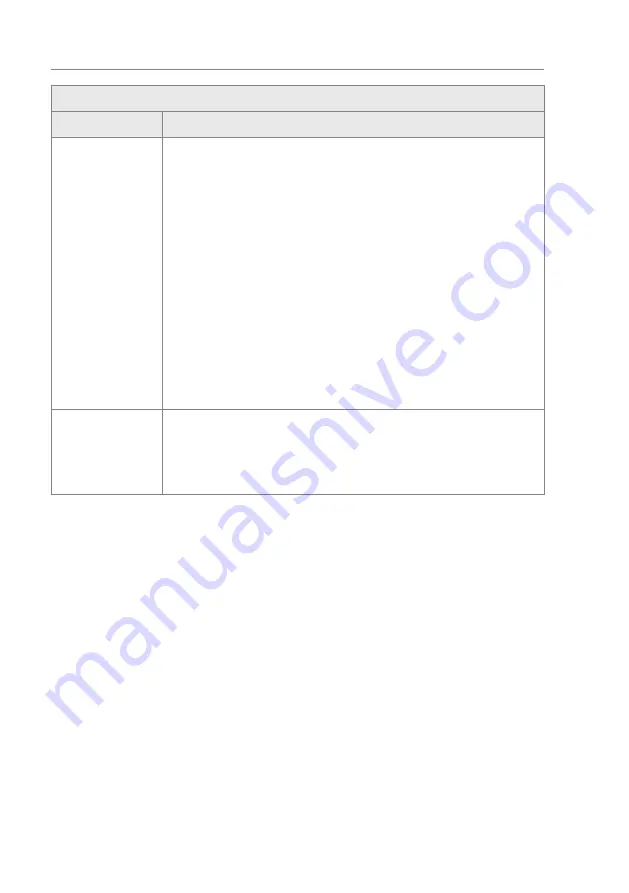
50
Control unit MGC mTripod
Description of menus and parameters
Operational view > Main menu > Settings > Signalling
Parameter
Description
GED mode left
Set the behaviour of the illumination connected to the outputs with the
function "GED red left" and "GED green left". The illumination off can be a
GED, for example.
Options
›
Off: The display is dark.
›
Red: The display is permanently red.
›
Green: The display is permanently green.
›
Standby red: The display is red when locked. When released, the display
turns green. The display is red during a passage in the opposite direction.
›
Standby off: The display is off when locked. When released, the display
turns green. The display is red during a passage in the opposite direction.
›
Standby green: The display is green when locked. When released, the
display flashes green. The flashing frequency is increased at the end of the
hold-open time. The display is red during a passage in the opposite
direction.
Factory setting
›
Standby green
GED mode right
Set the behaviour of the illumination connected to the outputs with the
function "GED red right" and "GED green right". The illumination off can be a
GED, for example.
Options
"GED mode left" parameter
Table 25:
Signalling
Содержание mTripod
Страница 86: ...86 Control unit MGC mTripod...
Страница 90: ...90 Control unit MGC mTripod...
Страница 91: ...91 Control unit MGC mTripod...






























