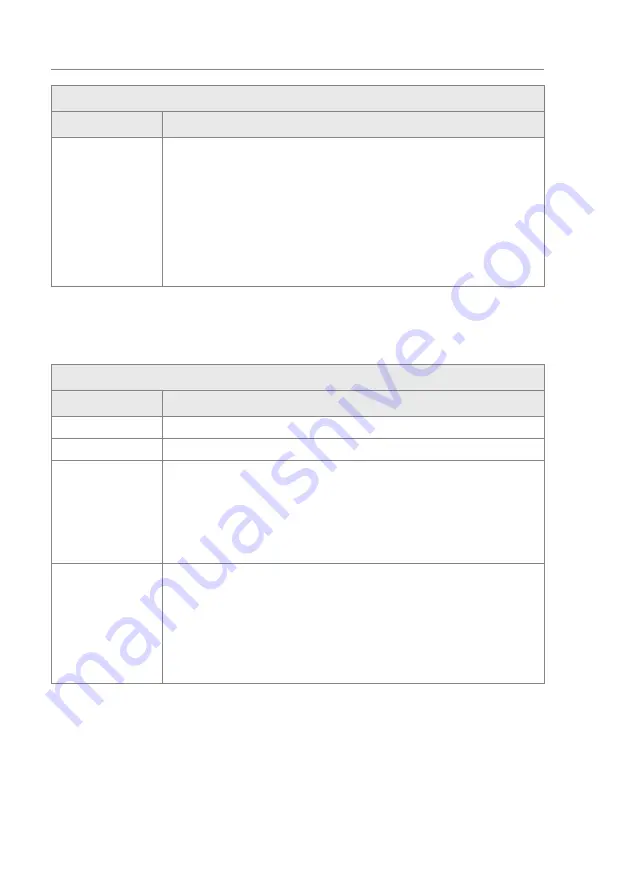
48
Control unit MGC mTripod
Description of menus and parameters
Operational view > Main menu > Settings > Safety/Security
Parameter
Description
Holding force
Set the maximum holding force for locking in the home position (Home
position).
For certain applications, such as ski lift accesses, it may make sense to
reduce the holding force. A lower holding force can reduce the risk of injury
after validation errors.
Setting range
›
40% to 100%
Factory setting
›
100%
Table 23:
Safety/Security
6.2.5
Vend count
Operational view > Main menu > Settings > Vend count
Parameter
Description
Counter left
Displays the current counter for validations in "Left" direction.
Counter right
Displays the current counter for validations in "Right" direction.
Max pulse count
Set the value for the maximum number of pulses. The pulses are counted up
to the set value.
Setting range
›
0 to 10
Factory setting
›
3
Max pulse w/o
passage
(Maximum number
of pulses without
passage)
Set the value for the maximum number of pulses without passages.
This value is used to check the connected validation device, e.g. card reader.
If the counter value is above the set value, a warning message is issued.
Setting range
›
5 to 100
Factory setting
›
5
Table 24:
Vend count
Содержание mTripod
Страница 86: ...86 Control unit MGC mTripod...
Страница 90: ...90 Control unit MGC mTripod...
Страница 91: ...91 Control unit MGC mTripod...






























