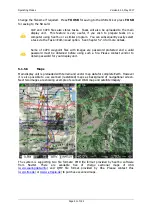Operating Modes
Version 6.03, May 2017
Page 45 of 192
Select the
PDF READER
menu item and press the
SELECT
button. A list of all available
PDF documents will be shown on the screen. Select desired document using PAGE selector.
Press
DELETE
button to delete selected document. Press
LOAD
button to upload selected
document to internal memory.
Documents can be very big in size and can occupy a lot of space of internal
storage of main display unit. There it not necessary to copy documents to internal
memory. Documents can be selected directly from SD card or USB at no
performance cost.
Press SELECT button again to open selected document.
A document will load within few seconds. Use PAGE selector or
NEXT
and
PREVIOUS
button to move up/down through document. Use ZOOM selector to zoom current page. Use
MODE selector to move left/right on the selected page. Press
GOTO
button to navigate to
specific page. A goto dialog will be open. Use PAGE or ZOOM selector to select desired page