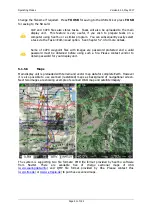Operating Modes
Version 6.03, May 2017
Page 42 of 192
Select the
Maps
menu item and press the
SELECT
button. A list of all available map files
will be shown on the screen.
Multiple files can be selected. All checked files will be shown on navigational page depend
on raster map setting.
Press
DELETE
button to remove selected map. Press
LOAD
button to upload selected map
to internal memory.
When a map file from USB or SD card is selected, it will be available only, if SD
card or USB stick is inserted in main display unit.
QMP maps are generated by IFOS and will work only on system with serial
number is same as registered serial number on QMP map. If serial number will
not comply, the map cannot be displayed.
Map files can be very big in size and can occupy a lot of space of internal storage
of main display unit. Selecting maps directly from SD card or USB allows you to
save space at no performance cost and create portable profiles, which can be
transferred from one device to another device.
5.1.5.6.1
High resolution terrain HGL
High resolution terrain can be downloaded from Download->Maps section on
After downloading selected HGL package you can install it using password 89891. When
HGL package is installed, it can be enabled in Setup->Files and Transfer->Maps menu.
High resolution maps requires a lot of internal memory space. In case of
insufficient memory, you must remove HGL packages from Setup->Files and
Transfer->Maps menu, pressing DELETE button.