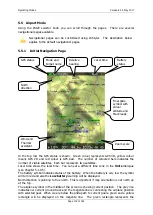Operating Modes
Version 6.03, May 2017
Page 109 of 192
5.3
Near Mode
A list of all landable waypoints and airports is shown in this mode. The default sorting order
of the items is by arrival altitude. Press the
SORT
button to toggle the sort method. The
selected sort method is indicated by the grey background in the header.
Press
VIEW
button to change how much details are visible for selected item. Select the
preferred landable place via the PAGE selector knob and press the
GOTO
button. It will
automatically change to airport mode and navigation will commence to selected point.
Duplicates are automatically removed. If a target with nearly the same latitude and
longitude is found within both the distributed airports database and user waypoint file then
only the target from the user waypoint file will be displayed. Press
FREQ
button to set
standby frequency, if this option is available (if a radio bridge is present).
Small rectangle in bottom right corner of point icons indicates that selected point
is
having
images.
Red cross is drawn over icon, when length or width of the landing point is small
than one defined in Setup. See also chapter 5.1.6.3
5.4
Statistics Mode
The Statistics mode operates in two different ways. During flight statistical data for the
current flight is shown whilst on the ground the logbook for all stored flights is displayed.