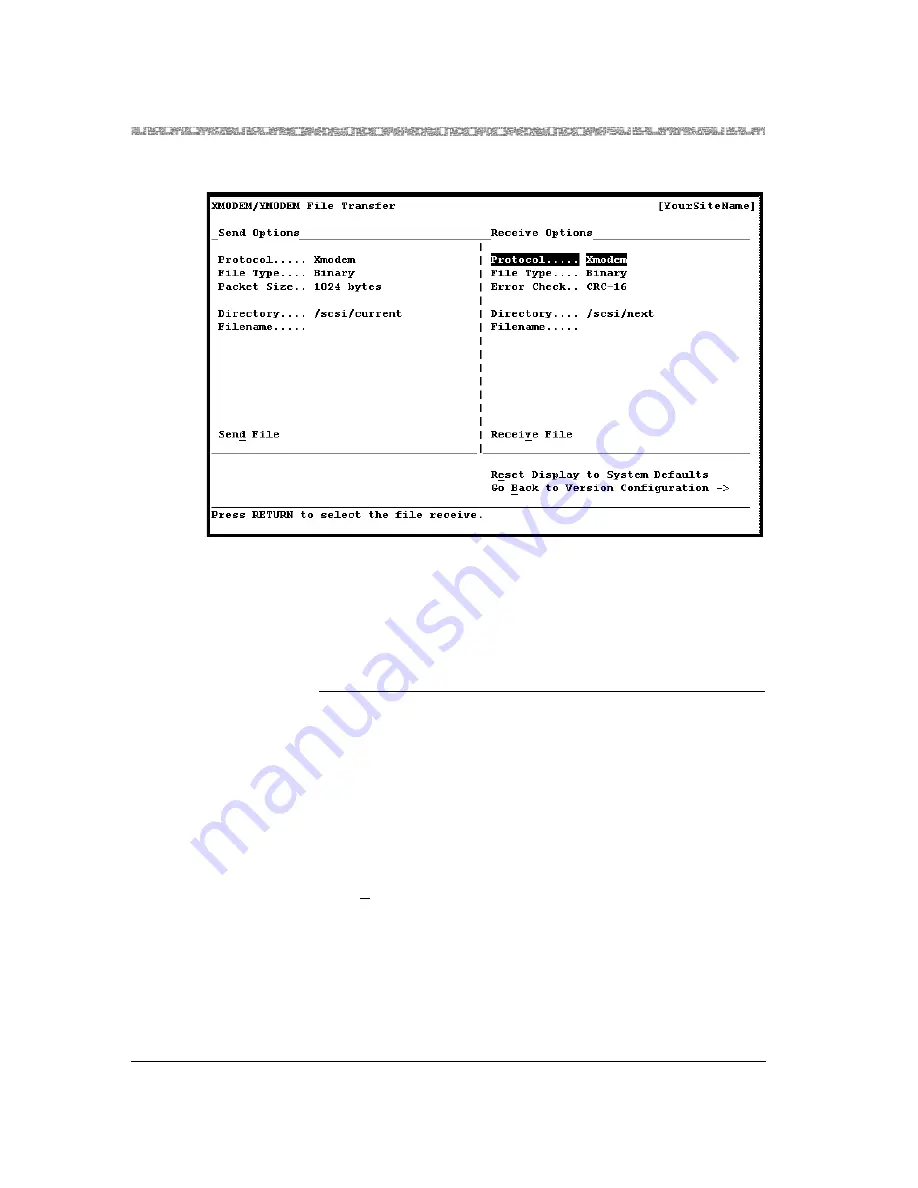
Chapter 7 Upgrading, Restoring, and Backing Up System Software and Firmware
Restoring System Database Files
7-34
255-700-025
PacketStar
™
Access Concentrator 60 User’s Guide
, Issue 1
Release 6.2.0
Note:
For the software upgrade process, use only the
Receive Options
panel.
Commands
The commands on this window have the following functions:
Field Descriptions
4
Select the values for the fields on this window from the values given in
Table 7-5.
Figure 7-14. XMODEM/YMODEM File Transfer Window (Receive Options Panel
Selected)
Command
Function
• Send File
Initiates the send function of the file
transfer process from the CPU hard disk
to a storage medium (such as a PC work-
station hard disk).
• Receive File
Initiates the receiving function of the file
transfer process to the CPU module hard
disk from the separate storage medium
containing the backup database files.
• Reset Display to System
Defaults
Redisplays the default values in the fields.
• Go Back to Version
Configuration
→
Redisplays the Software Version Configu-
ration window (see Figure 7-3 on
page 7-6).
Содержание PacketStar AC 60
Страница 38: ...Chapter 1 Getting Started 1 14 255 700 025 PacketStar Access Concentrator 60 User Guide Issue 1 Release 6 3 0 ...
Страница 128: ...Chapter 3 System Features 3 80 255 700 025 PacketStar Access Concentrator 60 User Guide Issue 1 Release 6 3 0 ...
Страница 404: ......
Страница 406: ......
Страница 408: ......
Страница 409: ......
















































