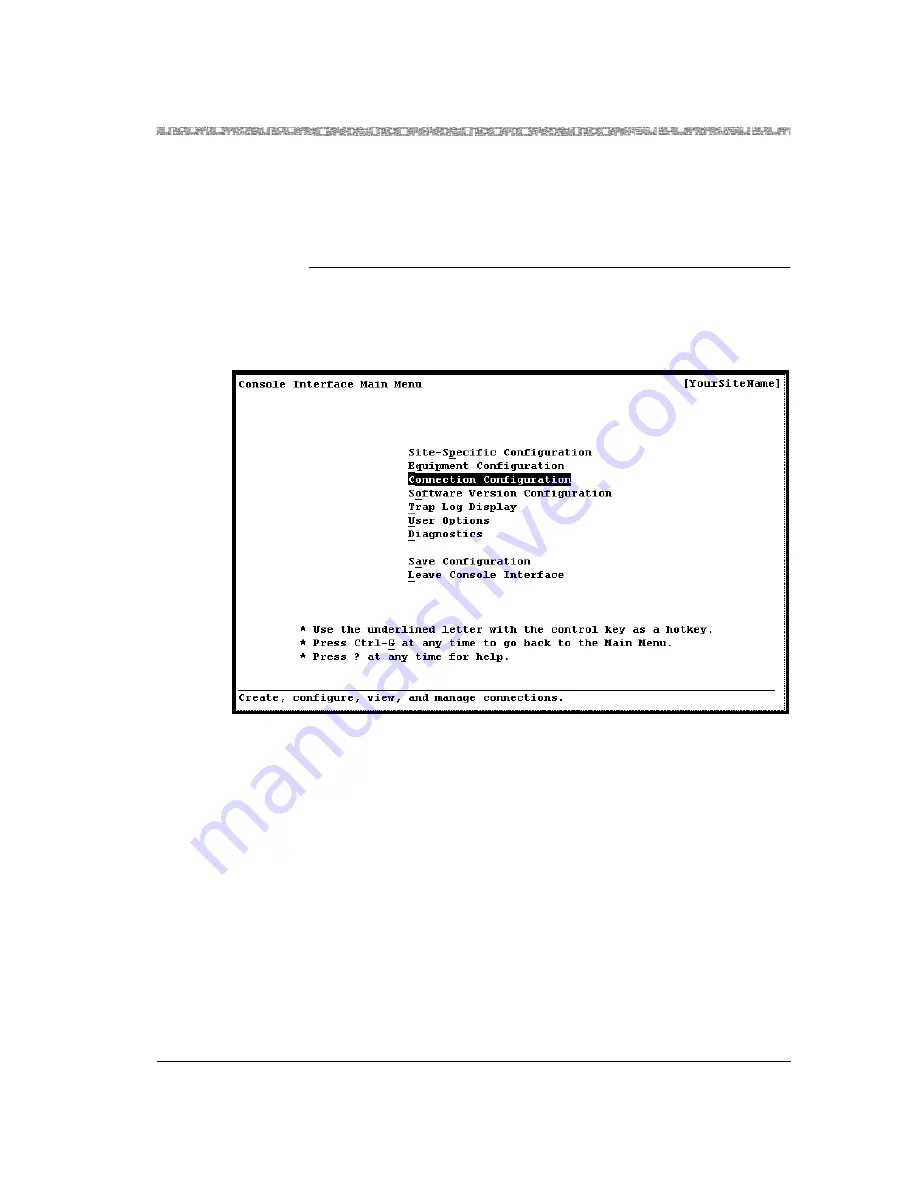
255-700-025
5-15
PacketStar
™
Access Concentrator 60 User Guide
, Issue 1
Release 6.3.0
Chapter 5 Using System Diagnostics
Operations Administration and Maintenance (OAM)
•
The first port is assigned to the near-end user.
•
The second port is assigned to the far-end user, using the same
configuration as the first port.
Begin
Creating an OAM Connection
1
On the Console Interface Main Menu Window (see Figure 5-8), select
the
Connection Configuration
option and press Enter.
The Connection Configuration window is displayed (see Figure 5-9).
Figure 5-8. Console Interface Main Menu (Connection Configuration Selected)
Содержание PacketStar AC 60
Страница 38: ...Chapter 1 Getting Started 1 14 255 700 025 PacketStar Access Concentrator 60 User Guide Issue 1 Release 6 3 0 ...
Страница 128: ...Chapter 3 System Features 3 80 255 700 025 PacketStar Access Concentrator 60 User Guide Issue 1 Release 6 3 0 ...
Страница 404: ......
Страница 406: ......
Страница 408: ......
Страница 409: ......






























