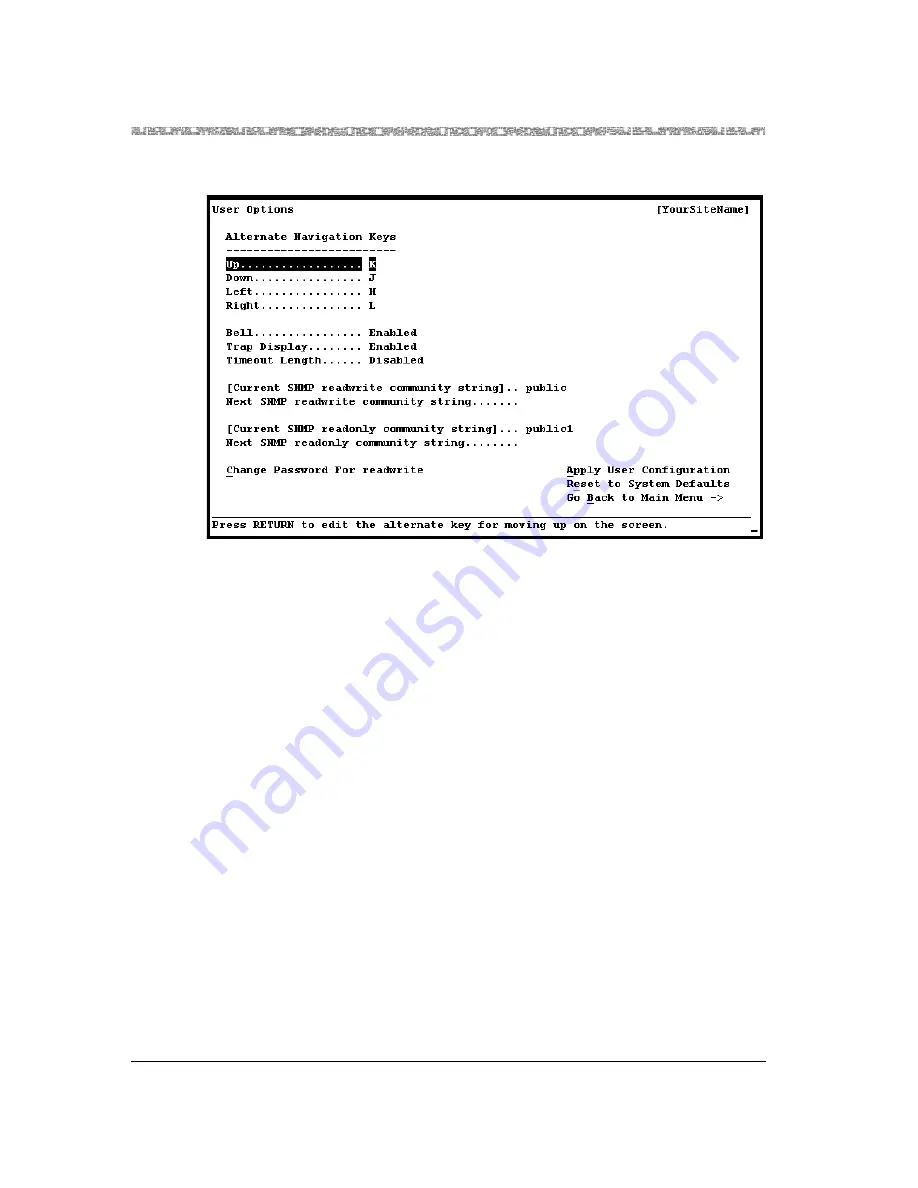
Chapter 4 Configuring the Basic System
Changing the System Password and Other User Options
4-8
255-700-025
PacketStar
™
Access Concentrator 60 User Guide
, Issue 1
Release 6.3.0
The User Options window is displayed (see Figure 4-7).
2
Select the
Change Password For
<
username
>
field.
a. As prompted on the window, type the current password, and press
Enter.
b. Type a new password that is at least 8 characters long, and press
Enter.
c. Retype the new password, and press Enter to confirm it.
3
To change your community name. select the
Next SNMP community
string
field. Type a new string name that is a maximum of 53
characters long, and press Enter (the default strings are
public
and
private
).
Note:
This step is optional.
The
[Current SNMP community string]
field is displayed the new
name you just entered. This field is used as an authentication password
to have an SNMP request honored.
4
Select the
Apply User Configuration
command, and press Enter.
5
To permanently save these values, press
Ct r l+G
to return to the Console
Interface Main Menu window.
Figure 4-7. User Options Window
Содержание PacketStar AC 60
Страница 38: ...Chapter 1 Getting Started 1 14 255 700 025 PacketStar Access Concentrator 60 User Guide Issue 1 Release 6 3 0 ...
Страница 128: ...Chapter 3 System Features 3 80 255 700 025 PacketStar Access Concentrator 60 User Guide Issue 1 Release 6 3 0 ...
Страница 404: ......
Страница 406: ......
Страница 408: ......
Страница 409: ......






























