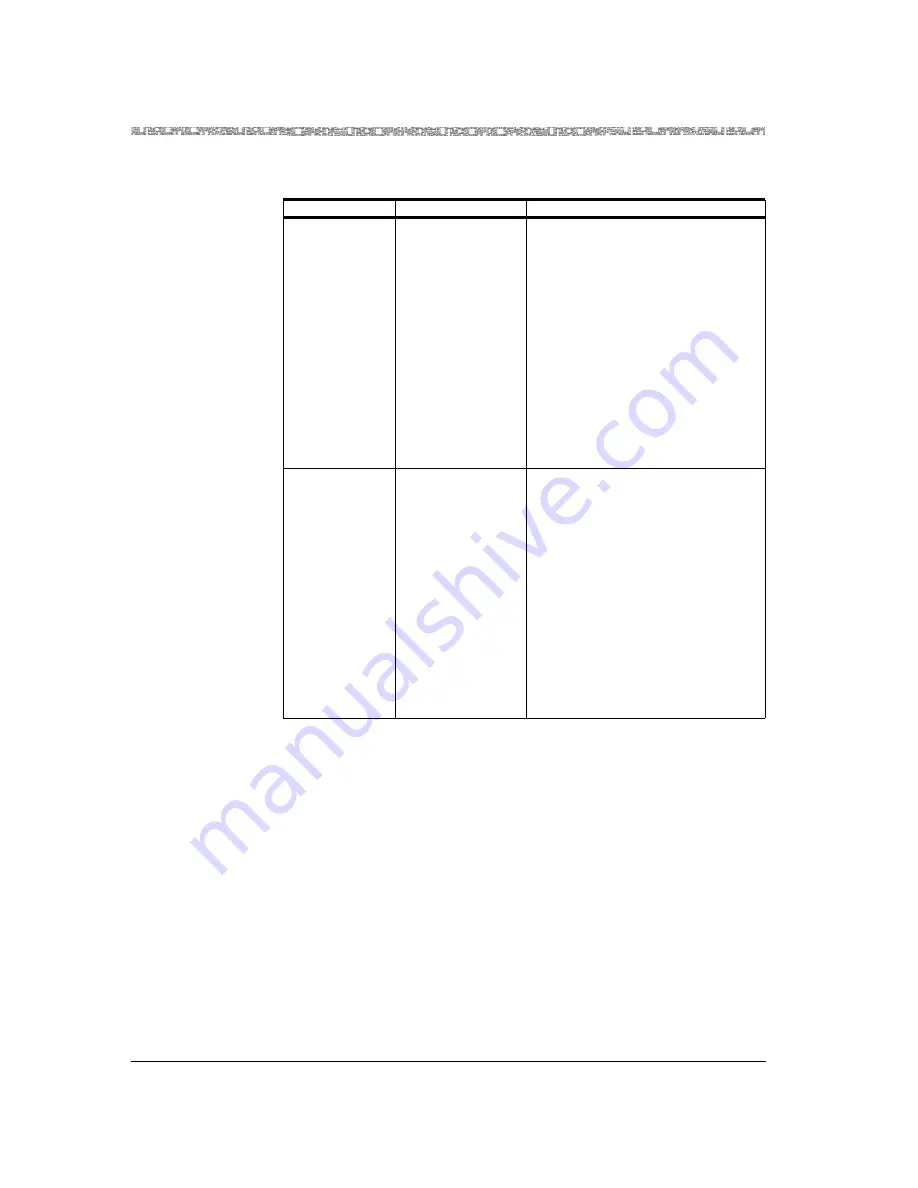
Chapter 7 Upgrading, Restoring, and Backing Up System Software and Firmware
Upgrading Using XModem/YModem File Transfer Method
7-14
255-700-025
PacketStar
™
Access Concentrator 60 User’s Guide
, Issue 1
Release 6.2.0
Note:
We recommend that you use either the YModem or the YModem-
G protocol. Use the XModem protocol if that is the only one you
have available to use.
~
The YModem-G protocol allows the fastest transmission of the three
types; however, this protocol does not acknowledge receipt of packets.
You can receive all files grouped under a subdirectory at one time.
~
The YModem protocol is a slower method of transmission, but is more
reliable because it acknowledges receipt of packets. You can receive all
files grouped under a subdirectory at one time.
~
The XModem protocol is a laborious method of transmission because
you must enter the filename of each file in the complete package of
software upgrade files to accomplish the upgrade task.
5
Select the
Receive Files
command and press Enter.
The terminal emulator displaying the Access Concentrator system
window interface brings the XMODEM/YMODEM File Transfer window
Directory
/scsi/next/
directoryname
/
Subdirectory on the CPU hard disk
where the software upgrade files are
received (stored). For each subdi-
rectory contained in the package of
software upgrade files, you must
enter the subdirectory name in this
field, and then receive this directory
on the CPU hard disk.
Note:
All subdirectory and file
names are listed in the
readme.txt file
accompanying the
software upgrade files on
the CD-ROM.
Filename (dis-
played only
when the value
XModem
is
selected in the
Protocol
field)
filename
Filename on the CPU hard disk
where the software upgrade files are
received (stored). For each file con-
tained in the package of software
upgrade files, you must enter the
filename in this field, and then
receive this file on the CPU hard
disk.
Note:
All subdirectory and file
names are listed in the
readme.txt file
accompanying the
software upgrade files on
the CD-ROM.
Table 7-2. Field Values for the XMODEM/YMODEM File Transfer Window
(Receive Options Panel)—Upgrading with Software Release Files
Field Names
Values/Variables
Description
Содержание PacketStar AC 60
Страница 38: ...Chapter 1 Getting Started 1 14 255 700 025 PacketStar Access Concentrator 60 User Guide Issue 1 Release 6 3 0 ...
Страница 128: ...Chapter 3 System Features 3 80 255 700 025 PacketStar Access Concentrator 60 User Guide Issue 1 Release 6 3 0 ...
Страница 404: ......
Страница 406: ......
Страница 408: ......
Страница 409: ......
















































