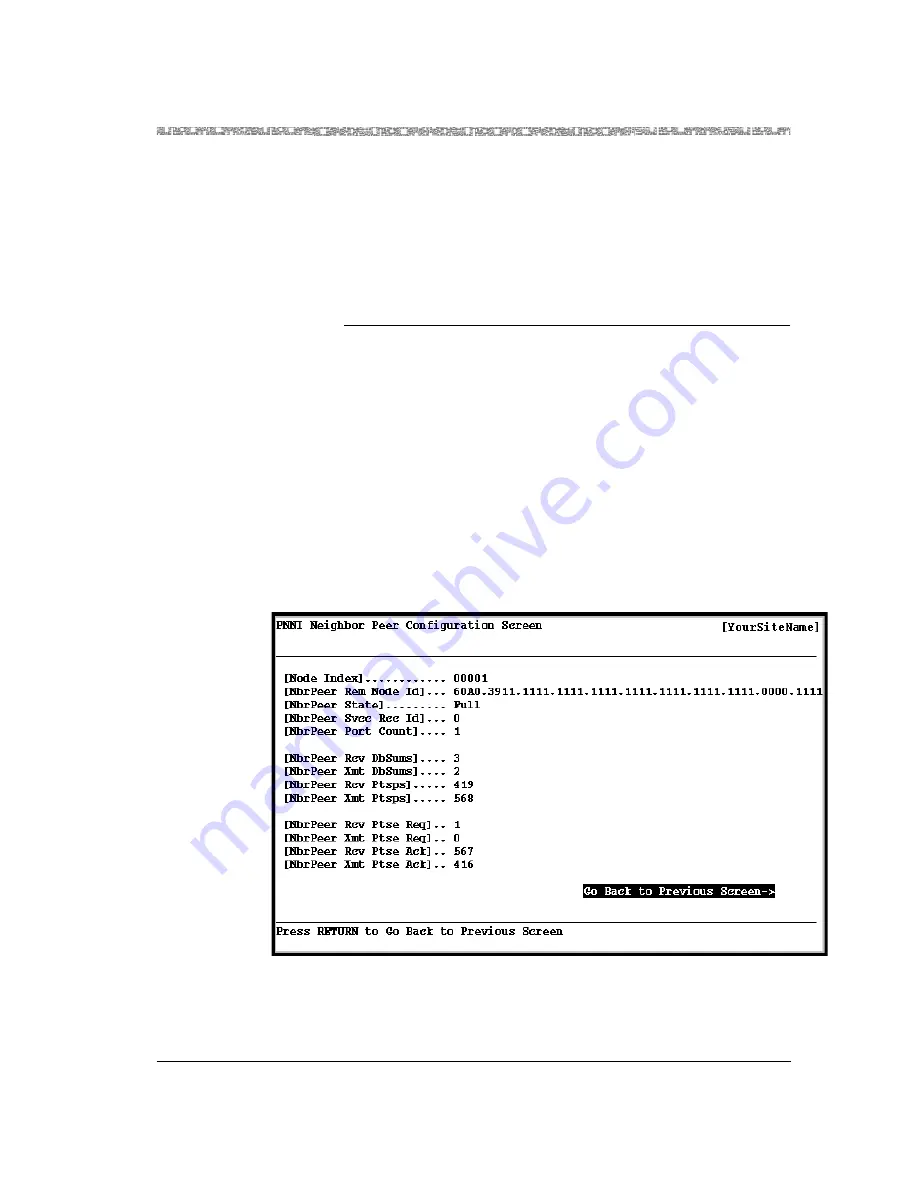
255-700-025
4-71
PacketStar
™
Access Concentrator 60 User Guide
, Issue 1
Release 6.3.0
Chapter 4 Configuring the Basic System
PNNI System-Wide Configuration
The PNNI Neighbor Peer Table window displays the node index and neighbor
peer remote node index for various neighbor peers.
The
PNNI Neighbor Peer Remote Node Id
is the node identifier of the
neighboring peer node.
Commands
The commands in this window have the following functions:
4
If a node has been created, select the node for which you want to view
information and press Enter.
The PNNI Neighbor Peer Configuration window is displayed (see
Figure 4-39).
Commands
The commands in this window have the following functions:
Command
Function
• Find..
Searches this table by the values you enter
in the
Node Index
or
Rem. Node Id
fields.
• Add Metrics Entry
Displays the PNNI Neighbor Peer
Configuration window.
• Go Back to Previous
Screen
Displays the PNNI System-Wide
Configuration window.
Figure 4-39. PNNI Neighbor Peer Configuration Window
Содержание PacketStar AC 60
Страница 38: ...Chapter 1 Getting Started 1 14 255 700 025 PacketStar Access Concentrator 60 User Guide Issue 1 Release 6 3 0 ...
Страница 128: ...Chapter 3 System Features 3 80 255 700 025 PacketStar Access Concentrator 60 User Guide Issue 1 Release 6 3 0 ...
Страница 404: ......
Страница 406: ......
Страница 408: ......
Страница 409: ......
















































